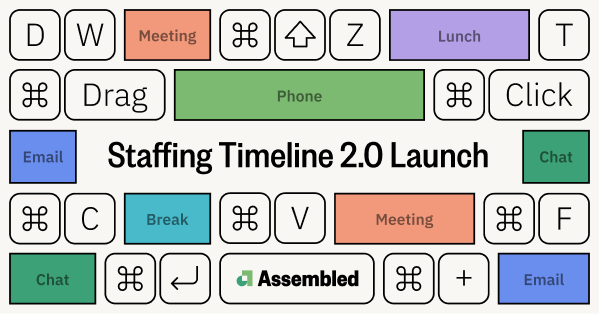Ah, scheduling. In the world of customer support, we (sometimes) hate to do it, we know we need it, and when done right, we benefit from it in a big way. It’s the door that - once unlocked - reveals numerous benefits. What’s the key to getting schedule adherence right? Inputting your team’s schedules in first! How about achieving your SLA? It’s all about scheduling your agents in the most optimal way, making sure breaks and lunches are staggered. And the best, but also most elusive, part? Even the smallest scheduling tweaks can make a huge difference when it comes to meeting customer support demand on time, every time.
The schedule is the fulcrum in the work–life balance scale, and the scheduling process deserves a maximum amount of care and consideration. (Tiffany LaReau, WFM expert)
And yet, scheduling within a fast-growing company comes with challenge after challenge. Between agents, time zones, BPOs, and additional channels, it can all feel manual, time-consuming, error-prone, and [list your reasons here, we’ll wait]. In fact, amongst our own customers, we’ve noticed that scheduling is considered the #1 most valuable and most used feature while also being the area where we’ve received the most feedback. We’ve also noticed that it’s where our customers spend the most time inside Assembled.
Our goal: make scheduling lovable
One of the things that makes the Assembled user community so special is that they really, truly care — this is true about their jobs, but also about the Assembled product experience. The feedback we get in shared Slack channels, monthly check-ins, and quarterly NPS surveys is pure gold, and it goes straight into product roadmap discussions without much argument. The was especially true about scheduling pain points in Assembled.
We heard about efficiency issues:
- “Sometimes, I miss the simple things when scheduling in spreadsheets, like just being able to control + copy/paste/cut.”
- "Scheduling takes more than double the time now than it did before"
- “I feel like I’m spending too much time on scheduling, which is hurting my productivity.”
And usability:
- "This feels harder and less intuitive to use than spreadsheets.”
- "It takes a lot of clicks/dragging just to edit a schedule.”
- "I really need a monthly view of staffing for this to be useful.”
They said it best - make it better, Assembled. And so, we did.
With all this invaluable input from you all, we set out to build the best scheduling experience yet! And without further ado, we are excited to announce the newer, better, faster, and more lovable....staffing timeline ✨✨✨! What this means: more flexible views, new workflows, and the keyboard shortcuts we all know and ♥︎ from our old friend, spreadsheets.
Here’s what’s included in today’s launch:
- The most flexible, customizable viewing experience. Zoom in when you want the most granular details, and zoom out to get the macro overview of multiple teams’ schedules. Even go full-screen for an entirely uninterrupted view of the timeline to get into the zone when you need to create a ton of schedules. Filter for just a single agent if you’d like to modify one schedule, or for an entire team if you’d like to see the bigger picture.
- An unparalleled, fluid bulk-editing experience. Your fingers will literally dance on the keyboard with shortcuts that help ensure event creation, modification, and more. This includes new, hyper-efficient workflows, from the multi-events modal to paste mode to drag-and-drop. Scheduling, however you like it.
Scheduling that keeps you in focus and flow
Forgive us while we state the obvious: your schedule is only as good as your ability to view your schedule. When talking with numerous support teams and scheduling analysts about their breakup with their spreadsheet, there was one request that felt universally relevant: the ability to manipulate scheduling views by zoom in or out, setting specific date parameters, and more. And then, we identified the core reason behind this request: to have an uninterrupted, friction-free scheduling experience that doesn’t require switching views. Too much switching = too much context-switching = unnecessary frustration. This is why we’ve rolled out a brand new compressed toolbar that was principally designed to get you in the zone 🏎.
Some highlights:
- The custom range view, which enables you to select any time range. Whether it’s a 3-day range or seeing weeks of schedules side by side, this allows for tremendous flexibility when viewing and editing schedules. Say buh-bye to the singular weekly schedule view!
.png)
- Zoom in / Zoom out / Fullscreen - you can now zoom out or zoom in [Cmd/Ctrl & (-/+)] to see more or less of your time range. You can also toggle Fullscreen mode (F) to increase the size of the staffing timeline (we’re big screen fanatics), which is especially useful when you need to efficiently input many schedules at once and see to see them all in one view.
.png)
Fullscreen mode is excellent and allows me to dive right into a full view of the team and see the big picture all on one screen. I can see the whole plan really clearly and use it to make precise decisions for staffing at a daily or weekly level. (Team Webflow)
Search, edit, go!
Sometimes, it’s just about filtering down to a specific set of agents for scheduling modifications. Now, you can skip the endless scrolling, and instead can use the search bar to very easily find a specific agent and edit their schedule in seconds!
The filter bar still has the features you love, like filtering events/people, sorting, and toggling between schedules. This is clutch in cases where you need to hone in on a particular queue or set of agents to ensure that they have the proper coverage needed to hit those SLAs every single day.
Event modification for teams big and small
Andddddd now, introducing an unrivaled, bulk event creation and editing experience. Powered by revolutionary workflows (such as the multiple events modal to paste mode), we now enable you to make real-time or ongoing adjustments at scale, which saves countless hours.
Chef’s note: we designed this new experience with high-growth companies in mind, knowing just how quickly they need to move while they scale. Our goal, with this launch and those that came before it, is to craft a user experience that scales with you, and the massive amounts of changes that happen weekly, monthly, and quarterly. As your team doubles, and the sick days pile up - how can you ensure that your schedules are seamlessly adjusted to still meet SLA? That’s where we come in. We know how unpredictable our days can get — maybe Sally is out sick, or Ashley's team now needs to start the day at 8am PT instead of 6am PT — and how you need to be to adjust on the fly. Here’s how we’re helping you do just that:
- Smarter Event Editing: the time input will be able to interpret various time formats and infer colon placement, so you won't need to type out "3:00pm" every time! Simply type "300" or “3p” (or just “3” for 3am), and we’ll take it from there.
- Improved Bulk Editing: shift + drag to select multiple events and easily move them around. This is especially useful when you need to shift multiple agents' schedules an hour or two forward or backward, or event deleting multiple schedules in one go! Once you complete these, hit CMD/CTRL + S to quickly save your changes!
- Multiple Events Modal: A completely new way of scheduling - without using your mouse! Access this by CMD/CTRL + clicking on any cell. You'll see a modal that prompts you to add/edit all the events for an agent on a specific day! Using just your keyboard and tab, you can navigate across all the fields to schedule in the quickest way possible.
- Context Menu: Right-click on an empty cell to bring up a variety of actions! From copy/pasting, deleting, updating specific event types, or selecting specific events - this allows for efficient edits for one agent at a time!
.png)
- Paste Mode: After copying events on the staffing timeline, you will immediately enter paste mode, which gives you an exact preview of the events that you’re about to paste. Visibility and precision in one action? You heard right.
- As a quick example, let's say you just made a schedule for Ashley - and you'd like the rest of her team to have the exact same schedule. Quickly select the events on Ashley's row (Shift + Drag your mouse), hit copy, and then click on each agent's row respectively to paste those exact events on their schedule! Voila - Ashley’s schedule is now mirrored across the board!
- To exit paste mode, hit ESC on your keyboard or click on any cell in the staffing timeline.
Shortcut your way to a better schedule ⚡
We’ll be the first to admit that we love to hate on spreadsheets, but we’ve also learned to be inspired by certain things, like keyboard shortcuts, aka never having to use a mouse. To us, it’s all about getting into scheduling flow (if you know, you know), which means getting to an optimal schedule as quickly as possible, without blockers. Call us poetic, but we envisioned a scheduling experience that was all about a few key strokes that unlocked endless possibilities.
.png)
No, seriously, that’s what we dreamed, and then, that’s what we built.
My favorite timesaver on the new Staffing Timeline has got to be the hot keys. I'm able to quickly flip through a week, a day at a time, using a couple keys ensuring that my team can operate at peak efficiency. (Team Riskalyze)
Assembled’s staffing timeline allows us to work together more effectively as a global team of managers. We now understand what our global team looks like on a daily level. It’s helped us to grow our customer service outside of US business hours and start providing some support on the weekend - something that we’ve been wanting to do for years! (Team Webflow)
After thorough research and hundreds of user interviews, our team compiled the most frequent actions that a scheduler takes on the staffing timeline, and captured them in over 20 keyboard shortcuts. Best of spreadsheets in a platform that will grow with you - that’s our promise.
Our new staffing timeline was designed with the goal of getting you into flow, empowering your team to love scheduling rather than dread it. We are looking at you - our beloved support managers, scheduling analysts, and CX Ops folks that spend so much time on our timeline. This launch is for you, with the goal of giving you hours back every 👏 single 👏 day.