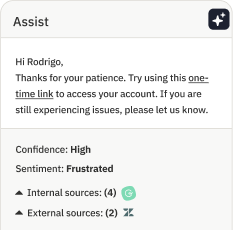5 ways support teams leave money on the table

Customer support is often seen as a cost center instead of a key element of a great customer experience. Part of this has to do with the fact that many teams make simple mistakes that create problems down the road and drag down the cost-effectiveness of their teams. At Assembled, we’ve worked with support teams of all stages and sizes and found that teams leave money on the table in the 5 following ways:
1. Not defining your customer access strategy upfront
A goal without a plan is only a wish.
- Antoine de Saint-Exupery
Most teams evolve organically, starting with a single email inbox and adding new channels and hours of operation haphazardly as the company grows. By setting a clear customer access strategy upfront, you establish a framework for the hundreds of decisions your team will make in the coming years, many of which will happen without you in the room. This will ensure that your team does not sink money into spinning up channels and access points that don’t match up with your customer experience and cost goals.
A clear customer access strategy should cover the following steps:
- Do you want to allow customers to reach you in real time (chat, phone, etc.)? An informal check-list:
- Do your customers need[0] timely support?
- Beyond coverage, what's the value of real-time support to revenue, brand or product[1]?
- Have you invested enough in customer-facing documentation, so users are trained to self serve before reaching out?
- If the answer is yes, research what it takes to staff a real-time channel:
- What are your intended business hours?
- What are your service level targets?
- What’s the minimum staffing coverage per hour?
- How will you structure team schedules to ensure proper coverage?
- For teams that rely on email:
- How do you treat different issue types?
- How will you measure agent performance?
- How do you handle backlog?
By defining your access strategy early on, you can remain undeterred by the allure of new channels and new means of contact and stay focused on what you’ve determined is best for your brand and your company.
2. Waiting to orient the team around metrics
What gets measured gets managed.
- Peter Drucker
Support is often the most misunderstood team within a company. Maybe you're already familiar with these personas:
- Exec: "I want a 1 second response time and 99% efficiency."
- Agent: "Why do we have to work on the weekends?"
- Team lead: "I'm not sure how person X is performing."
- Exec: "Why are Monday morning response times so bad? People need to work harder!"
At the heart of it, operational excellence in support comes down to tradeoffs. You can't have it all! So the clearer you see your current situation and how it's trending, the more effective you'll be at navigating your team to its ideal future. And importantly, you'll have the vocabulary needed to communicate to the rest of the company how and why you're making certain trade offs along the way.
It’s tempting to delay focusing on metrics. We get it. Right now, you have a small team and everyone’s a top performer. Metrics seem like a luxury and un-necessary overhead. Besides, your email backlog is manageable…most of the time.
But as your team grows to 10 agents, then 100, then 1000; and as you expand into new channels and specializations, ad hoc processes break down. What was once a manageable backlog quickly balloons unexpectedly; teammates scramble to keep up without a clear sense of prioritization. Response times and service levels suffer as a result and it’s reflected in the company’s bottom line.
The good news? Your metrics don't have to be perfect off the bat (although you should try your best!). The act of setting and measuring metrics alone will set you on the right track — your metrics will naturally improve along the way. But if you can’t measure it, you can’t improve it.
3. Not having a staffing plan
A data-based staffing plan ensures that your team is ready for the volume of incoming support requests at any given moment.
Lack of precise interval scheduling can lead to uneven workloads—leaving teams overstaffed at some points and crushed at others. This can result in both inefficient use of time and delayed response times all in the same day. More tangibly, this leads to lost revenue[2] in the form of queue and abandoned contacts from prospective customers.
Some counteracting measures are straightforward. For example, teams encountering the Monday Morning Hole—the backlog that builds up from Friday at 6pm until Monday morning, which is coincidentally also your busiest time period—can drastically increase their rate of responses within target times by staffing two people over the weekend.
But without a precise staffing plan, this ebb and flow between an overstaffed and an overburdened team will continue to leak revenue and cost the team both financially and in terms of team morale.
4. Using the wrong tool for the problem
Spreadsheets are vital for ad hoc analysis and can be effective for sharing summary reports or less time-sensitive data like weekly reviews or coaching reports. But when they’re pushed beyond their realm of effectiveness, it can cost your team money in ongoing maintenance and and data inaccuracies.
In particular, processes that require realtime insight — like tracking team activity — or tasks that involve heavy collaboration are much better suited for a dedicated software tool.
Tasks and metrics which require heavy collaboration on a daily basis or need to be updated in real-time need to be done in a dedicated software tool. Data from support tickets, breakages, volumes spikes and day-to-day team coordination should ideally integrate neatly without the need for manual updates.
Even after you’ve picked a dedicated tool, underinvesting in it will limit your team’s effectiveness. Choosing to use a workforce tool also means that leadership needs to understand the fundamental tradeoff between service level and cost. And your team needs to be bought in to the value of structured schedules; they need to understand the importance of service level and response time targets and need to know what steps to take to react to the changes that occur throughout the day.
Likewise, choosing to use a training tool means that someone needs to create the training material, keep it up to date and deliver trainings at dedicated times to the team. Getting value from a customer satisfaction tool relies trust between support and engineering, and a product team committed to responding to support feedback. Tools are only as effective as the effort put into ensuring their effectiveness.
Bending spreadsheets beyond their usefulness and underinvesting in the tools chosen to optimize workflows can not only cost the team financially but can be demoralizing and lead to a distrust of future process optimizations. Think holistically about the time required to make the best use of a given tool; a targeted focus is better than a scattershot approach in this regard.
5. Overspecializing too early
Specialization is an effective way to improve quality and first contact resolution rates. But for smaller teams (<25 agents), over-specializing causes more problems than it solves:
- Single points of failure. If one person takes time off or is out sick, an entire queue can suffer leading to poor response times, abandoned contacts, and unnecessary overtime pay.
- Low occupancy. If you support real-time channels, you need a minimum threshold of staffing during business hours to maintain acceptable response times and abandonment rates. For low volume specializations, this means teammates will spend most of their time waiting for work to arrive.
Information and expertise can also be quickly siloed through overspecialization. Without a plan to effectively cross-train your team, this can have damaging long-term effects on the team’s product knowledge and ability to help your company’s customers.
—
These are just a few of the more prominent ways in which support teams leave money on the table. Becoming a resource-efficient team is never a fully completed task. There’s always something new to improve upon. But guarding against these common pitfalls can save your team time, effort and money as you scale and can help in demonstrating the value of support to the broader organization.
Check out our blog for more resources on the journey to becoming an efficient and modern support team: https://www.assembled.com/blog
[0] For certain businesses that deal with sensitive customer issues like fin tech or medical services, timely support is non-optional.
[1] The most progressive consumer-facing companies we've worked with view timely support as a tenant of their customer experience. Why? 1) Revenue: Realtime channels allow you to proactively persuade customers who are discovering your brand for the first time. 2) Brand risk: Bad customer support experience are more likely to end up in social media for consumer brands.
[2] https://hbr.org/2011/03/the-short-life-of-online-sales-leads
Photo by Sam Moqadam on Unsplash