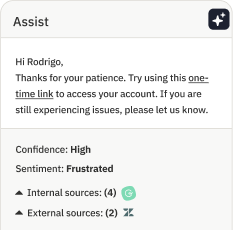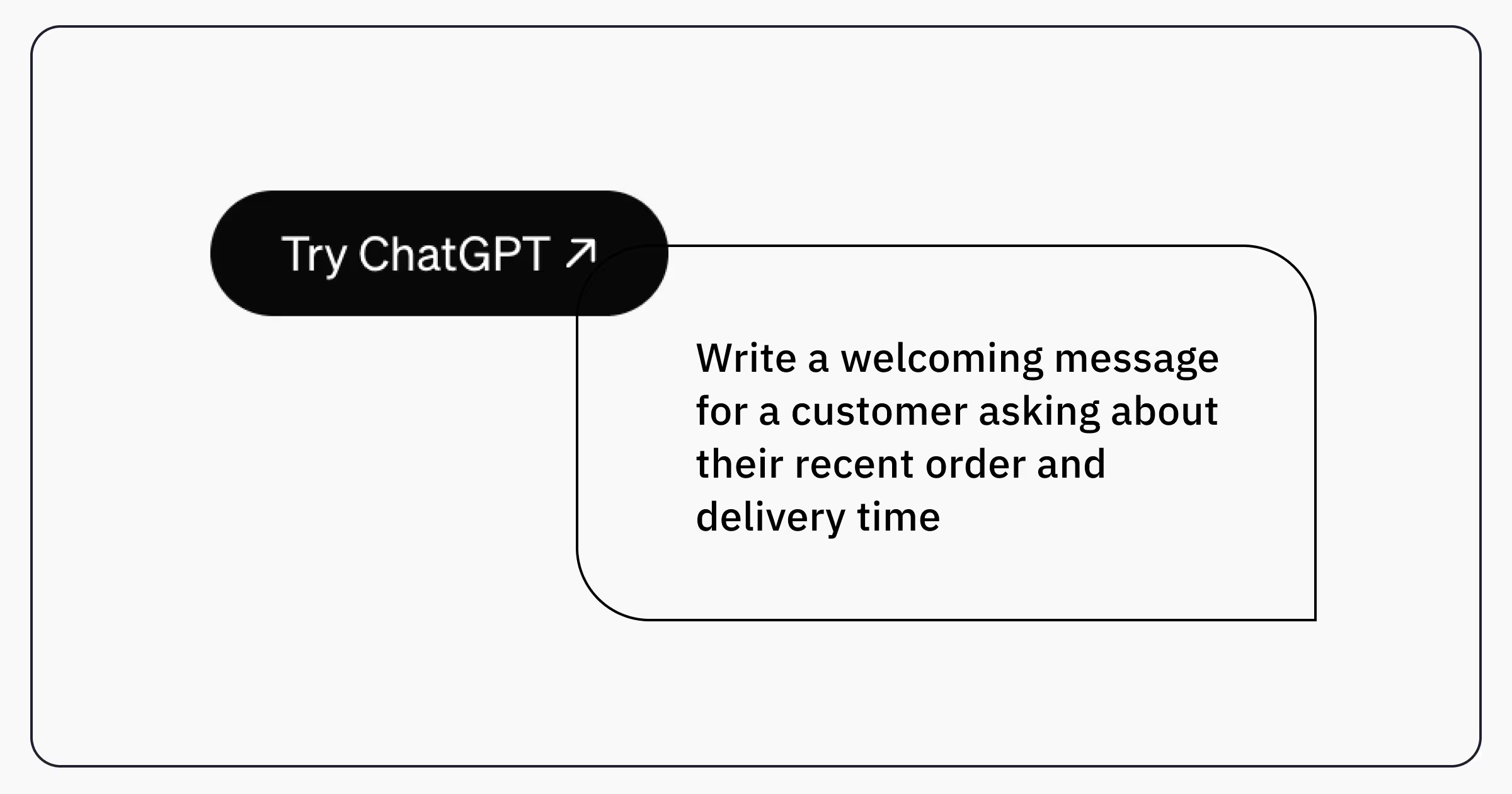Guide to Support Team Scheduling Software - Assembled

Guide to support team scheduling software
In the past when customer support teams became overwhelmed, management would simply request another hire. But, often the problem was not necessarily corporate or sales growth that demanded more customer support; rather, it was the timing and volume of customer calls. It can be difficult to tell how many customer support reps you need, and even more difficult to determine how many should be scheduled on any particular day.
Optimize your support team workforce with on-point, employee scheduling software that allows you to create an employee work timetable, which can help you schedule the right amount of employees to handle calls. It only takes one lapse in customer service response time for large numbers of your customer base to write negative reviews or post complaints on social media.
The longer a customer is on hold, the greater your chances of losing that customer forever. It doesn't matter if you're aiming for first contact resolution (FCR), where most of your customers’ problems are being resolved the first time they call, email, or live chat with your company. If your customers are not able to contact a live support team member or if their emails are not returned, they are rarely forgiving.
In contrast, a lower rate of FCR is more acceptable. Many customers expect a product or service support solution may take two or three call sessions. But they are rarely forgiving when phones are not answered, emails are not returned, or live chat has frozen due to understaffing.
Support team scheduling software helps support teams schedule more efficiently. The best programs will factor in employee's availability, time off, overtime, and fair labor compliance rules. Also, when you're ready to scale up your customer support group, you have a clearly defined path to take when deciding how many new employees to take on and how fast you may need them. Instead of taking a shot-in-the-dark on call center staffing during peak shopping or other seasonal demand periods, your support team scheduling can provide useful metrics for building a customer support hiring model.
Benefits of employee scheduling apps
An employee scheduling app will help all types of businesses meet crucial KPIs or call center metrics by being nimble enough to meet peak hours of customer demand for service. And this demand model will be different for different industries and across all customer segments. An employee schedule maker for a high-volume IT call center will be different from an ecommerce customer support center.
The reasons are that an IT call center response may take more time for each call, which means you will need more operators on staff for the same amount of call volume. A healthcare call center may be focused on enhancing the patient's experience. It is normal to factor in some non-productive time to ease the caller's fears and clarify their concerns. Likewise, hospitality and travel call centers are more customer-focused while retail support centers are more product-focused.
Key features of employee scheduling app software
Across all industries, an employee schedule maker should include some basic features that are key to effective and efficient scheduling:
- Employee management to maintain your employee roster, their locations, and their availability
- Employee scheduling: the creation of work schedules by calendar view or a pre-designed template
- Shift management tools to warn of scheduling conflicts, open shifts, or skill-based shifts
- Employee time management: alerts for overtime, absenteeism, vacation, leave-time, etc.
- Export to payroll to account for overtime, PTO, and other compensation-related hours
You should also consider an employee scheduling app that is not only suited for your industry, but also for the number of employees you have and your customer count. Don't neglect to compensate for any sales forecasting that indicates customer growth. If you experience steady and predictable growth, it's easier to staff a customer call center. But, there are scheduling solutions that fit erratic growth patterns or periods of increased customer calls. If you're a luxury brand or support omnichannel outlets, it may require enough support team staffing to provide white-glove service through multiple vehicles such as telephone, email, chat, SMS text, or by responding on social media.
Employee scheduling software for small business
Small businesses are those that staff less than 500 employees, according to the SBA. When smaller organizations are considering employee scheduling software, the tendency may be to go all out. But employee scheduling software for small businesses shouldn't be a costly investment. The goal is to automate as much of your employee work scheduling as possible. Always look for features that can help simplify this task, such as software that allows for a mobile app download to view schedules, send messages, and leave requests for shift swaps.
For small businesses that are a one-location, brick-and-mortar retail or service provider, consider a free employee scheduling app that makes it easy to build complete schedules using drag-and-drop modules. Even if your business needs to track employees according to prescheduled appointments, such as in a hair salon or day spa, you will find simple time tracking solutions that are downloaded as a mobile app.
Calendly is an employee scheduling software for small business owners that multitasks for scheduling employee meetings, appointments with staff, and company events with your teams. With Calendly, everyone can see who's scheduled to work certain shifts without having to send emails or play phone tag. These types of work scheduling apps allow workers to let management know when they are available for work or when they need time off.
Another solution for small businesses is to use an online employee scheduling template to manage all your work schedules at once. Some of these apps have high functionality, such as notifying you when someone is double-scheduled and allowing supervisors to track when someone has arrived for their shift. The beauty of these features is that it can remove the need to oversee your employees' arrivals and departments. The responsibility is in the hands of your workers to check in and check out on days they are scheduled and when the workday starts and ends.
Choosing the best employee scheduling app
The best employee scheduling app will be easy to use and fully customizable to fit your business needs. Based on real-time sales data, you can determine when to increase staffing and when to cut costs by reducing unneeded labor. This will require an app that can connect with your POS system to gather sales data. This way it is easier to see what days and what times are busiest, so you can beef up staff accordingly.
An unexpected benefit of integrating an easy-to-use employee scheduling app that all workers can view and make work hour changes is that your employees feel more engaged in daily operations. Instead of just calling in for unexpected hours off, they can actually swap shifts with another worker or self-schedule themselves for any open or available hours. This one feature can free up supervisors to handle more urgent and pressing business needs.
Consider a free scheduling app that will allow you some time to get familiar with features and ease of use. For those employees that are working from home, built-in messaging features allow all employees to communicate with other team or project members. Many of the best employee scheduling app providers will offer a free trial period or free usage for a limited number of employees. Here are some other features to expect in a free scheduling app:
- Build schedule by job or by shift
- Time tracking of breaks, etc.
- Web and mobile phone access
- Integration with payroll software
- Time-off requests and staff availability
- Individual and team management
- Real-time reports
A free scheduling app may have limited functionality, but often they are scalable once the user agrees on a usage plan. Look for pricing that is simple along with drag and drop features that make it easy to schedule employee time.
Online employee scheduling
There are many benefits to allowing employees to control their own schedules online with an online employee scheduling app. This is a great way to boost employee morale. Many workers report an increase in job satisfaction and a better work-life balance when they have the power to swap shifts, take on additional hours, or schedule time off without having to speak with supervisors. Online employee scheduling adds flexibility and freedom while also increasing the trust and respect between the company and employees.
Today's workplace has changed drastically from traditional practices that keep tight reins on when and where employees must work. Online employee scheduling will remove much of the confusion and labor needed to keep up with flexible work arrangements. Also, online staff planning gives valuable insight to management. The schedule can be viewed from anywhere and by anyone who is given access privileges.
This means that, when management is expecting high demand, they can quickly view who is scheduled and who is absent for work during peak operating times. And when you know how to create a rotating schedule in Excel, you gain insight into labor costs, which allows for even more staffing optimization according to the cost of wages. You will find free Excel schedules listed on the available templates screen. Some knowledge of Excel spreadsheets and database programming may be necessary.
Your customer service team members will appreciate the flexibility they have in viewing and modifying work hours with an online scheduling app. No need to worry about unexpected changes in scheduling, because supervisors can always lock in created schedules to prevent unexpected changes that would disrupt operations.