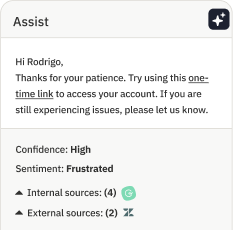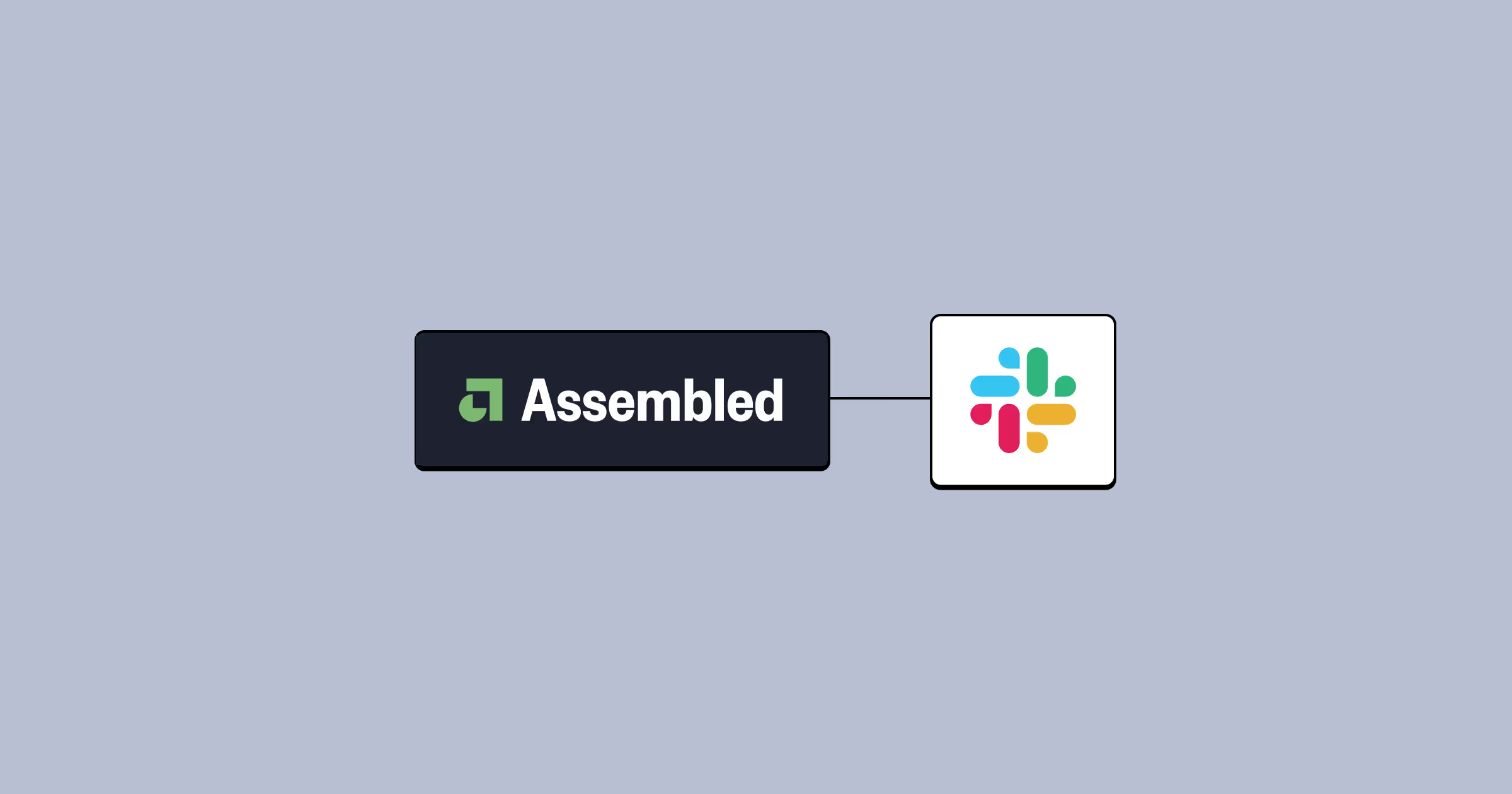Guide to Salesforce case management

On the surface, high-quality customer support seems straightforward. Customer inquiries land with your team, and you reply with a helpful response as quickly as possible.
But you know there’s a lot that happens under the hood between the customer’s initial outreach and your response.
You’re analyzing customer issues and the case details to understand what’s happening. You’re routing the ticket to the best-fit support agent. You’re keeping the customer informed with frequent updates. You’re escalating complex customer cases when you need to. And the list of milestones and touchpoints goes on.
That’s your case management process — the approach you use to keep track of your customer cases, ensure everybody gets a helpful answer, and improve your customer experience.
Just like with your other support processes, you need more than a haphazard method to manage your customer interactions. And, if you’ve previously been managing every new case with clunky spreadsheets, shared documents, and a basic CRM, it’s time to level up your technology.
Wondering where to start? Salesforce Service Cloud has built-in case management functionality you can use to create cases and then guide your customers all the way through to case resolution. Here’s what you need to know about Salesforce case management.
What is Salesforce case management?
First, it’s helpful to understand the definition of case management. Put simply, it’s the process of handling and tracking customer issues or requests from start to finish. Most companies use case management software to manage and monitor their interactions across all of their support channels.
With that in mind, Salesforce case management is Salesforce’s version of this software. Case management is at the core of Salesforce Service Cloud, Salesforce’s comprehensive customer service console.
It automatically collects and organizes your customer interactions into a single, centralized place so your team can get a comprehensive view of each customer, manage your customer experience, and ensure everybody gets a timely and helpful response.
Of course, exactly how Salesforce case management fits into workflows varies based on specific use cases. But, generally, here’s how you’d manage cases using this software:
- Create cases: Anytime a customer reaches out for support — like via email, phone, chat, web form, or social media — a case is created. Salesforce can do this automatically through features like email-to-case and web-to-case.
- Assign cases: Once the case is created, it is assigned to the right agent or team. This can be done manually or automatically, using assignment rules you specify (such as issue type, priority, or agent expertise).
- Investigate cases: The assigned agent will review the case record, dig into the customer issue, and look for a resolution. This could involve accessing customer history, collaborating with other teams, or using knowledge base articles for self-service resolutions. All the while, the case management system logs actions, notes, and customer communications.
- Update customers: It’s important to keep the customer informed as you troubleshoot. In Salesforce Service Cloud, automated notifications or messages can be sent to customers to let them know the status of their case or request more information when necessary.
- Escalate cases: Case escalation happens when a customer’s request requires more expertise or authority. You can set escalation rules in the system to direct interactions to a higher-level agent, manager, or specialist case teams.
- Close cases: Once the issue is fully resolved and the agent confirms the customer is happy with the resolution, the case is marked as closed.
- Follow up on cases: In some cases, the system might trigger a follow-up action like sending a customer satisfaction survey or an automated feedback request. That gives the team valuable information they can use to improve support processes.
- Report on cases: Service Cloud offers analytics and reporting tools to track and manage cases, monitor agent performance, and analyze customer satisfaction. This Salesforce data helps to spot trends, streamline workflows, and improve support.
With case management software, you have better visibility and a clear, repeatable process you can use to manage your support queues and deliver a smoother experience for your customers and your support agents.
What are the benefits of a case management system?
Even with a basic understanding of case management software, it’s not hard to see how these sorts of dashboards can have a positive impact on your support operations.
Rather than your customer interactions being dispersed among random email threads, spreadsheets, and platforms, you can bring them into a single place where you can configure automation rules, handle omni-channel routing, get real-time updates, and proactively manage the support experience.
But, if the basic premise isn’t quite enough to compel you to add case management software to your support tech stack, let’s take a closer look at a few of the benefits of Salesforce case management.
1. Faster customer resolutions
Speed matters, and according to research, it’s one of the things people value most in the customer experience. Yet, 78% of support agents say it’s difficult to balance speed and quality.
With case management software that organizes and automates key pieces of the support process, your agents can access customer information and case details quickly and spend less time on tedious research and manual tasks. This means faster response times and higher customer satisfaction.
Additionally, case management software can automatically prioritize cases based on urgency or complexity, ensuring that the most pressing issues get addressed first.
2. Workflow automation
When it comes to balancing efficiency and effectiveness, it’s tough to overstate the importance of automation. Having a system that automates repetitive and time-consuming tasks — like case routing, notifications, and status updates — means your support team can handle a higher volume of cases without sacrificing quality.
Plus, when burnout still runs rampant among customer support agents, automation also lightens their load and reduces their stress. Not only do they get to offload mundane work, but smart routing and escalation rules ensure they get more cases that are a solid match for their expertise and availability.
3. Better customer data
Agents need information to deliver top-notch customer support — and they shouldn’t have to dig to find what they need. Yet 26% of agents admit they often lack context about a customer’s situation, which makes it far more challenging for them to provide high-quality support.
A case management system brings all of your customer data and case history into one platform, where your agents can get a complete and accurate view of every customer’s interaction. With all of these relevant details — like previous cases and purchase history — at their fingertips, agents can provide far more personalized support.
Support leaders also benefit from integrated reporting and analytics, which helps them gain insights into trends and performance metrics and make strategic improvements.
4. Improved collaboration
Sometimes cases require collaboration from different agents or even entirely different departments and teams. For example, a customer might have questions about a specific promotion and you need information from the marketing team to answer them.
When that happens, case management software allows people to share notes, assign tasks, and provide the context people need to be as helpful as possible.
This keeps people aligned, reduces the risk of miscommunications or misunderstandings, and allows agents to deliver speedier service.
5. Increased accountability
Salesforce case management automatically tracks and records all actions and conversations related to a case. Every single touchpoint is logged.
This provides transparency and boosts a sense of accountability across the team. Managers can monitor agent performance, track how long it takes cases to resolve, and spot areas for improvement.
It’s also easier to maintain compliance with service level agreements (SLAs) and industry regulations, as the system will nudge you to handle cases within set guidelines.
6. Scalability
As your business grows, so do the demands on your customer support team. Fortunately, a case management system allows you to scale your support operations without a bunch of added headaches.
Whether it’s handling a higher volume of customer inquiries or expanding to more support channels, case management software is flexible enough to grow alongside your organization. This helps you maintain high-quality customer service, even as your company expands.
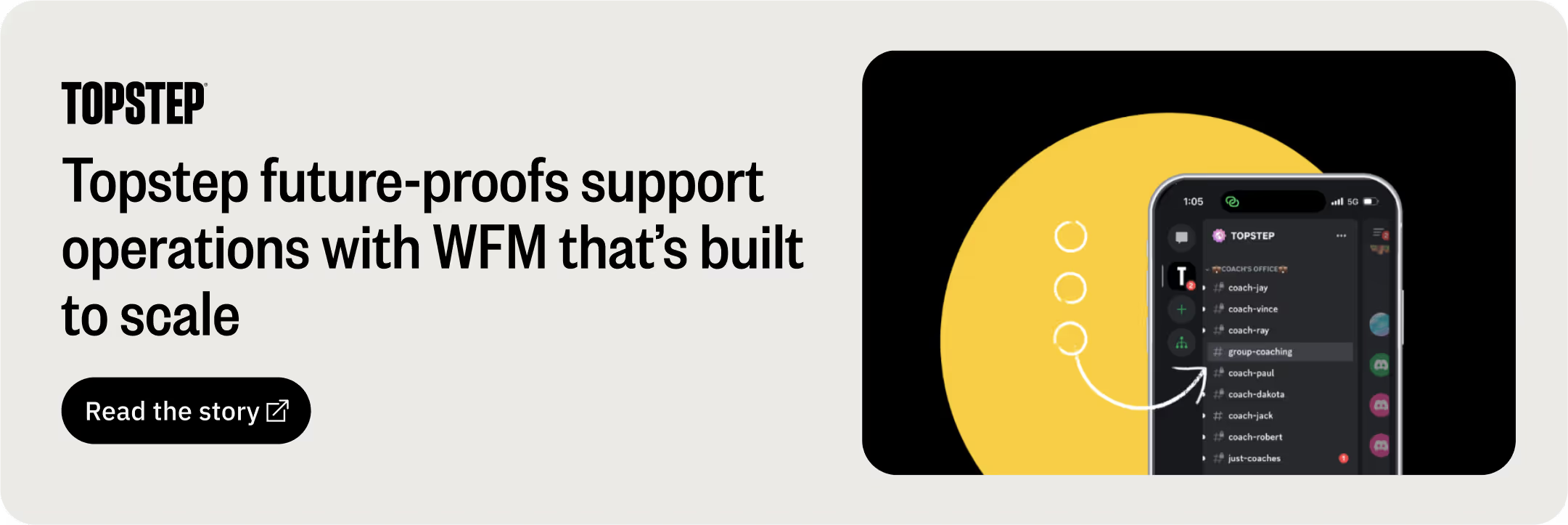
7. Consistent customer experience
You know that your customer experience matters. And, when 32% of customers say they’d stop doing business with a brand they loved after just one bad experience, you don’t have much room to get it wrong.
Case management software ensures that every customer interaction is consistent, no matter where it starts or which agent handles it. With a standardized process for managing cases, customers get a cohesive experience across all touchpoints.
Additionally, things like email templates, knowledge bases, and auto-response rules help agents provide consistent answers and a far more reliable service experience.
How to use Salesforce case management: 8 steps from creation to close
One of the great things about Salesforce case management is that it’s highly flexible. You have the freedom to customize your workflows and processes to meet your needs.
But, if you’re just looking to get started, here’s a quick step-by-step guide that walks you through a few tips for using Salesforce case management — using the typical case management process we outlined in the previous section.
1. Create a case
You can do this manually or automatically, but opting for automatic generation of new cases means a much lighter lift for your support team as you move forward:
- Manually: Navigate to the Service Console or Case tab. Click on the New button to create a case. Enter your necessary details (like case type, priority, or status) and save.
- Automatically: Set up Email-to-Case or Web-to-Case in Salesforce. This will automatically create a case when a customer sends an email or submits a form on your website.
2. Assign a case
Again, you have the option to do this manually or automatically. Here’s a quick look at how:
- Manually: On the case record page, locate the Assigned To field and then manually select an agent or queue.
- Automatically: Use Assignment Rules to automatically route cases based on criteria like case type, priority, or region. You’ll head to Setup and then Case Assignment Rules to create or modify these rules for your team.
3. Investigate a case
Clicking into the Related Records section on the case page shows customer information, like their contact details, previous cases, and opportunities. Agents can also click on Related Contacts and Related Cases to see the full customer interaction history.
As the agent digs into the case, they can also:
- Update the case status by going to the Case Record page and updating the Status field
- Use the Knowledge Base tab or search bar to link helpful articles to the case
- Log case comments under the Case Feed section to keep a record of communications
4. Update the customer
Directly from the case records, agents can use the Email action to send an email directly to the customer or use Quick Actions to trigger a chat (if enabled).
You’ll want to set up email templates to streamline communication and ensure consistent messaging across all of your agents.
5. Escalate the case
If and when an agent needs more help or input on a case, they can update the Case Priority field to High and then move the case to an escalation queue.
You can set up escalation rules within Setup and Case Escalation Rules to automatically escalate cases based on criteria like response time.
6. Close the case
Once a case is fully resolved, the agent can change the Status field to Closed and update the Resolution field with details on how the issue was addressed.
Optionally, you can trigger a survey or follow-up task using Process Builder or Flows to collect customer feedback after closing the task.
7. Follow up on the case
If an agent wants to remember to check in with a customer or take any other action later, they can create a follow-up task from the case by selecting New Task in the case’s related activities section.
There, they can set reminders and due dates and assign them to specific team members.
8. Analyze and report on cases
You’ll use reports and dashboards to track key metrics like case volume, resolution time, and agent performance.
You can create custom reports by navigating to the Reports tab and selecting New Report and then Cases. Or, set up Case Milestones within Entitlement Management to track compliance with your SLAs.
And, of course, if you run into any confusion or roadblocks, you can easily get in touch with Salesforce help to get your questions answered.
Improve your customer service operations with Salesforce + Assembled
There’s a lot that goes into getting a customer all the way from case creation to case closed. And Salesforce case management offers powerful functionality to track and manage all of your customer interactions.
But the real magic happens when you combine Salesforce’s case management system with more robust solutions like Assembled. Your support team will get deeper insights into case lifecycles and be able to staff smarter, respond faster, and maintain support quality across all of your support channels.
Optimize your staffing with Case Lifecycle insights
With Assembled’s Case Lifecycle data model, support teams can analyze every stage of case handling — from initial intake to resolution. By breaking down key components like escalations, transfers, and resolution times, Assembled allows for precise forecasting and staffing adjustments to ensure the right agents are available when and where they’re needed. This means:
- Improved queue management with a clearer view of case progression
- Smarter staffing decisions based on historical trends and real-time needs
- Fewer bottlenecks in the support process, leading to faster resolutions and better customer experiences
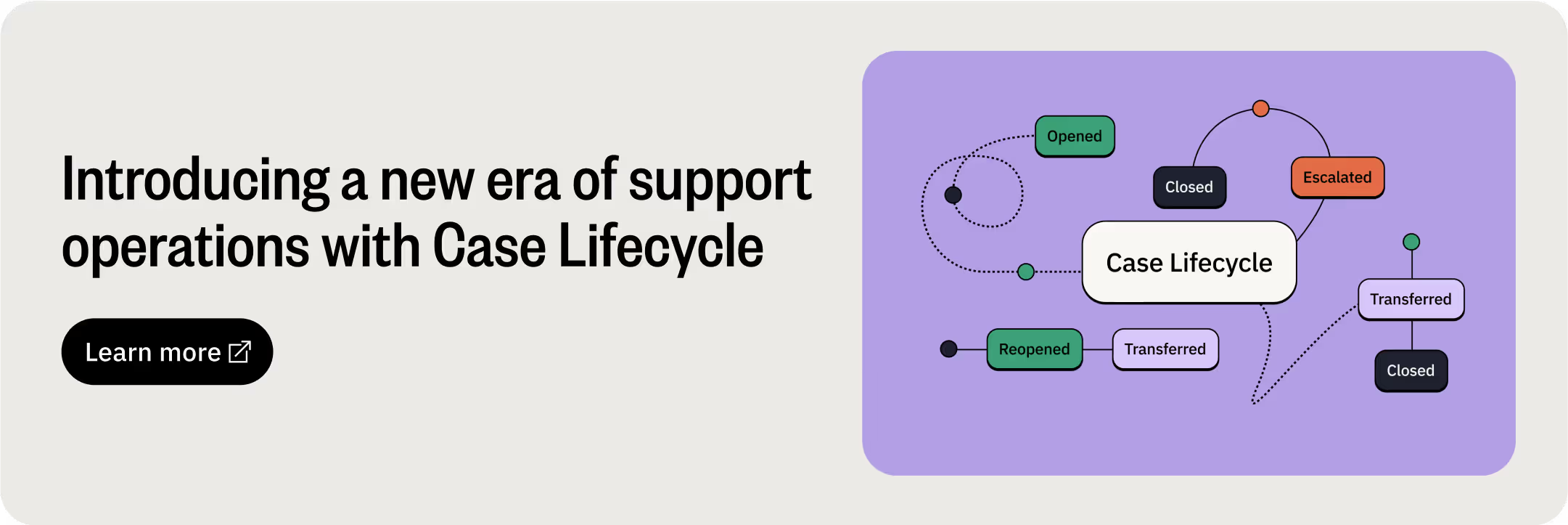
Make faster strategic decisions with real-time case insights
Assembled provides real-time insights that give support teams instant visibility into case volume, SLA adherence, and team performance across every channel. By integrating seamlessly with Salesforce, Assembled enables:
- Live monitoring of case trends, helping teams proactively adjust staffing
- Immediate action on bottlenecks to prevent service disruptions
- Data-driven decision-making to ensure consistent performance and SLA compliance
With these insights, support leaders can make strategic adjustments on the fly and help their teams stay agile and responsive, even with fluctuating demand.
Ensure efficiency and quality across any Salesforce case with Assembled Vendor Management
If you outsource any aspects of your support, you know how crucial it is to keep external teams aligned with your internal operations. Assembled Vendor Management simplifies this process by:
- Providing real-time adherence tracking across both in-house and BPO teams
- Optimizing vendor headcount planning for cost-effective and efficient staffing
- Ensuring performance consistency by maintaining visibility into vendor operations
Effective case management and adequate staffing are at the heart of every seamless customer support experience. With the right tools in place — like Assembled and Salesforce Service Cloud — you can streamline workflows, automate tasks, and ensure every customer interaction gets the attention it deserves.
Ready to see how Assembled and Salesforce Service Cloud can work together to transform your customer support operations? Book a demo.