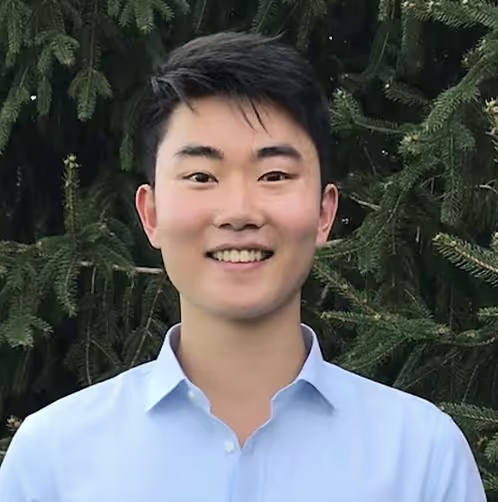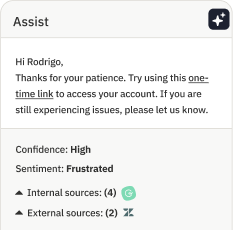Meet the brand new time tracking experience in Assembled
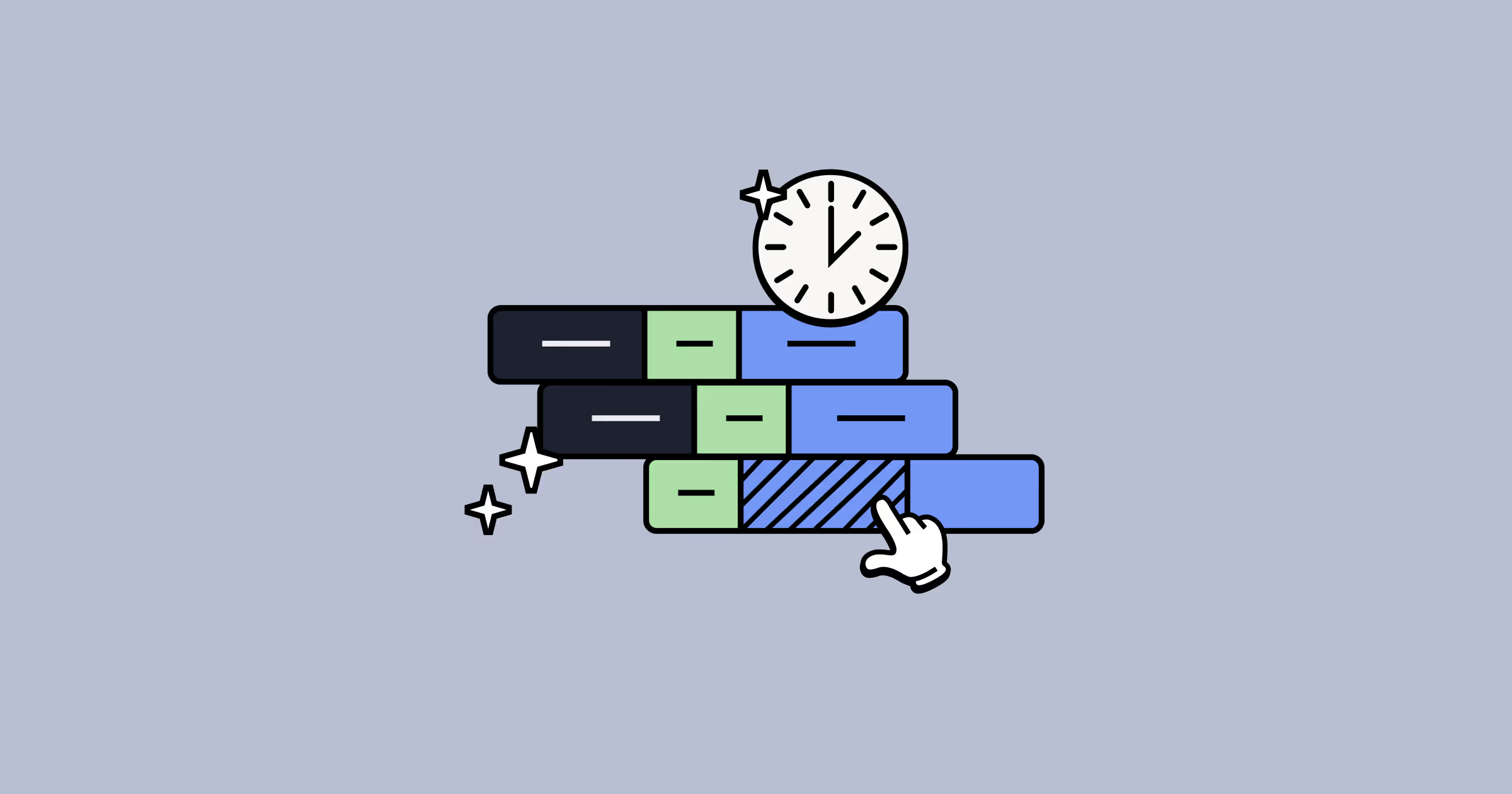
Staying on top of agent activity in today’s omnichannel world can feel like an overwhelming task. As a workforce manager, you’ve got to maintain accountability across every team, every channel, every queue — every hour of every day.
Accurate metrics and visibility into real-time agent activity are key to running a well-oiled support organization. That’s where ✨time tracking✨ comes in.
In short, time tracking is the process of recording how closely teams followed their schedules and how productive they were during working hours. It’s an essential step to boosting team efficiency and adherence, which can lead to major cost savings and have a significant downstream impact on customer satisfaction. Without it, performance is a black box, agent workloads become unevenly distributed, and inaccurate reporting is inevitable.
Too often, teams are left to replicate this work in tedious spreadsheets or legacy platforms with lagging data. But at Assembled, we believe teams deserve real-time data that’s actually in real-time. And we also know that what you can measure, you can improve.
That’s why we’re so excited to launch our upgraded time tracking experience, built to help you tackle these challenges head-on.
Fight omnichannel mayhem by keeping adherence in check
When agents are bouncing back and forth between multiple channels at once, or too many open browser tabs are creating real-time measurement chaos, adherence tracking can be a real pain.
We’re here to help you beat the agent state scaries with:
Unified agent status support
In Zendesk, teams can use one menu to receive tickets across any assigned channel, instead of updating each channel individually. Now we can pull in all of those standard and custom unified agent statutes automatically. By staying in sync with the way teams set up their CRM, adherence reporting stays as accurate as possible. Learn more.
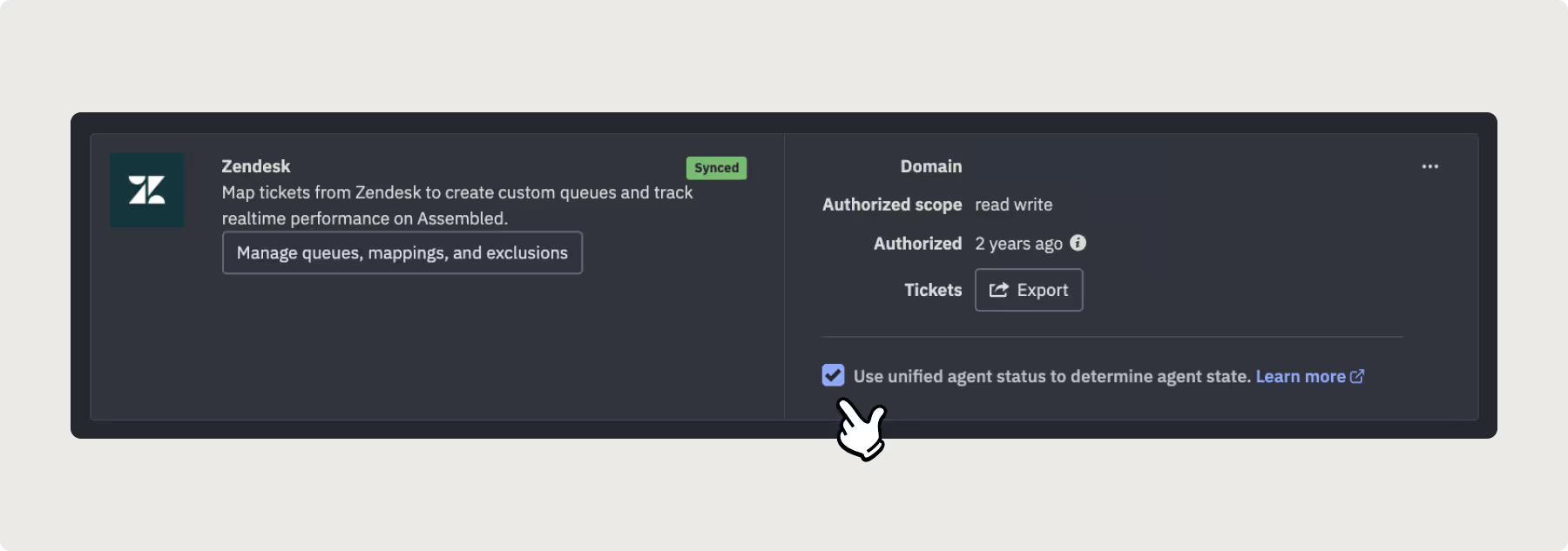
Tab management in Chrome
Our Chrome extension limits agents to just one tab of Zendesk open at a time, automatically closing extra tabs. This helps prevent any accidental offline statuses leading to inaccurate agent states. Visit the Chrome store to get started.
Human error happens, but reporting errors don’t have to
For those moments when things don’t go exactly according to plan — no judgment here — we’ve baked in some new safeguards to eliminate inaccuracies in team reporting. Whether someone forgets to log out, an agent in their ticket groove doesn’t switch channels on time, or you need to backfill an intraday change, we’ve got solutions.
Get ready for:
Automated end-of-shift tracking
To cut down on accidental metric inflation, you can set the option to automatically stop tracking agent productivity if their shift has ended and their agent state doesn't change to offline. Metrics will automatically exclude this accidental logged-in time, ensuring that reporting accurately reflects actual work time. You can also customize the maximum amount of time that can pass before this exclusion kicks in. Learn more.
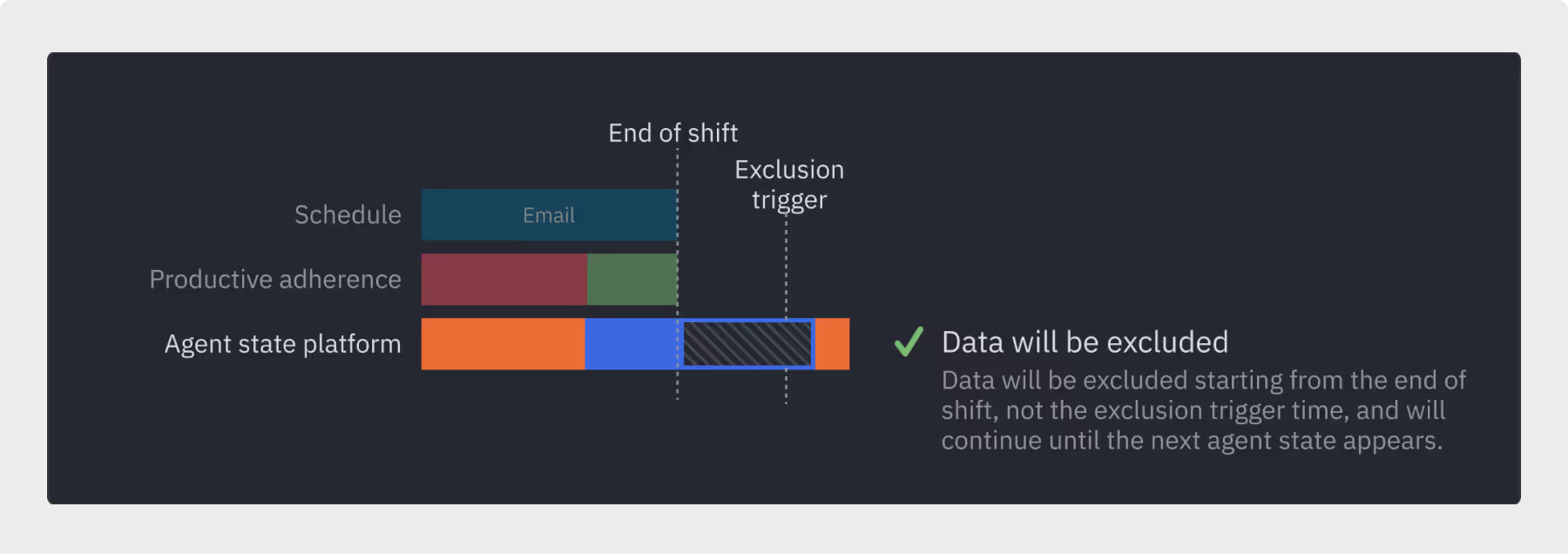
Agent state editing
For any reporting changes that need to be made retroactively, managers have the ability to edit agent states manually on the Agent Scorecard. You’ll be able to add, update, or delete events right from an agent’s adherence timeline.
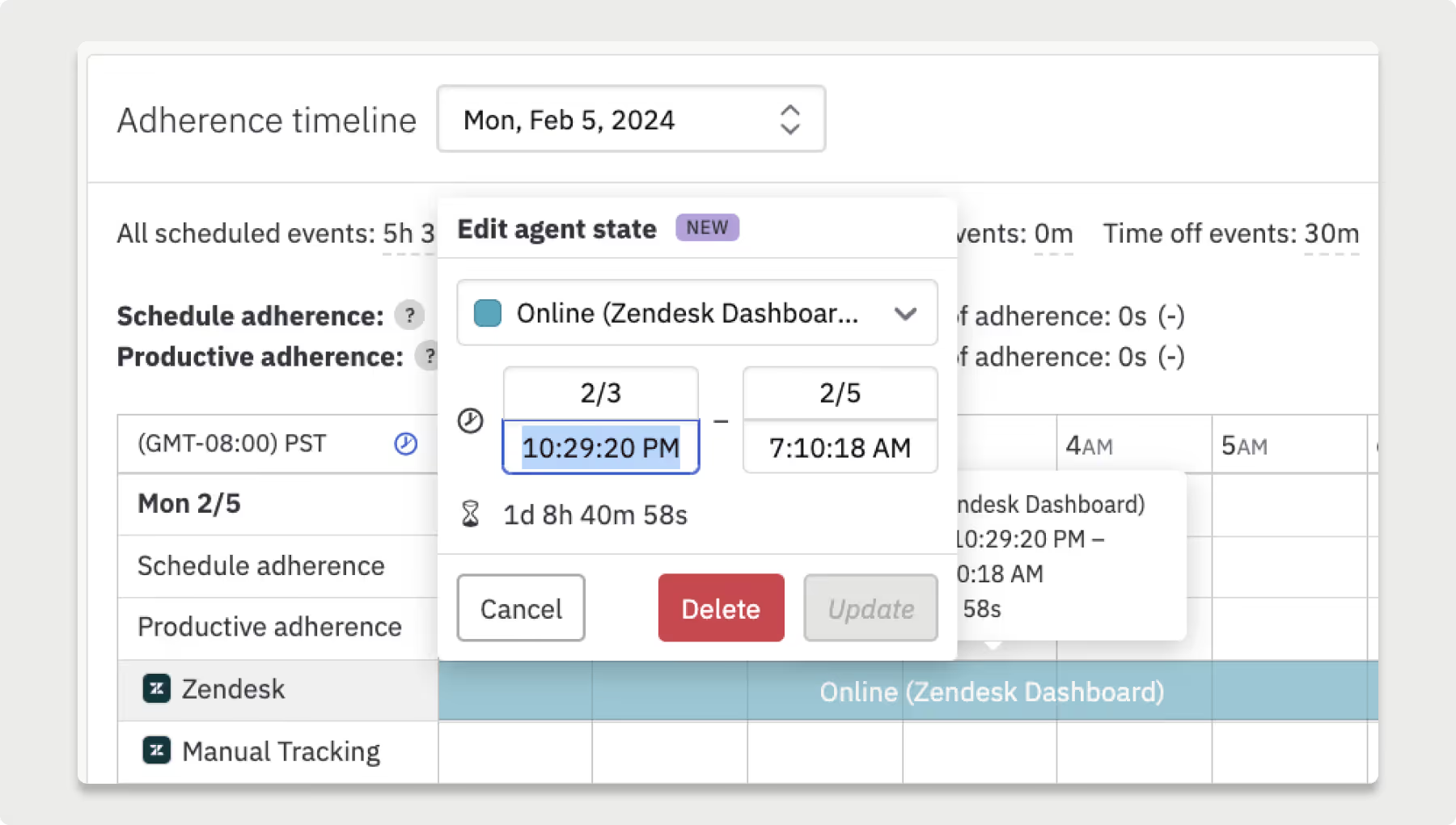
We’ve still got a few more metric(k)s up our sleeves
In addition to all these new features, we’re bringing you metrics upon metrics to empower decision-making and give you the most comprehensive view of how time is being spent across your organization.
See these new metrics across Agent Scorecard, Team Performance, or Realtime Agent Analysis:
- Schedule adherence: These metrics show the percentage of time an agent adhered to both their scheduled productive and non-productive events — such as lunches, breaks, and training.
- Solves and messages per actual productive hour: This refers to total solves or messages per channel divided by the time spent in a productive state for that channel.
- Occupancy (Zendesk email): This shows the percentage of time an agent is busy working tickets when they’re available to be working email tickets.
- Actual productive and non-productive time: These are the total sums of time spent in either productive or non-productive states.
- Solved agent ticket time: This is the total amount of time an agent spent in the ‘Online (Tickets)’ state for solved tickets.
- Solved agent tickets touched: This shows the number of solved unique tickets an agent viewed. The agent only needs to view the ticket, though they may not be the agent that solves the ticket. An agent can only be counted once per ticket even if they touch it multiple times.
- Solved agent average handle time: This is the average time an agent spent on solved tickets. This is calculated as solved agent ticket time divided by solved agent tickets touched.
- Out of adherence duration: On Realtime Agent Analysis, managers can now easily sort and see how long an agent has been out of adherence for their currently scheduled productive event.
With these enhancements in time tracking, Assembled is committed to helping teams achieve efficiency and accuracy in performance monitoring. These tools are designed to provide a deeper understanding of your support operations, and we can’t wait to see how our customers use them for better decision-making and improved productivity.
Can’t get enough of our new workforce management features? See everything else Assembled has been cooking up here.