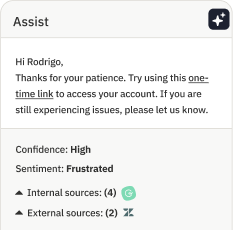7 best chatbots for customer service in 2025

It wasn’t that long ago that artificial intelligence (AI) chatbots were cutting edge. But now? They’re increasingly becoming the norm — especially in customer service.
That’s because AI chatbots offer a lot of benefits. They speed up response times, provide an easy, self-serve option for your customers, help you deliver more personalized experiences, and equip your human agents with the information they need to offer top-notch customer support.
But here’s where things get a little dicey: Despite the advantages for your support team, customers don’t love AI-powered chatbots.
In most cases, they still want human agents to help them — and they’re resistant to jumping in with a chatbot. According to a Gartner survey, only 8% of customers used a chatbot during their most recent customer support interaction. Of those, only 25% said they’d use that chatbot again. In a separate Gartner survey, an alarming 64% of customers said they would prefer that companies didn’t use AI for customer service.
So, where does that leave you? Are you stuck choosing between efficiency and customer experience?
Not exactly. It’s not that customers hate all chatbots — it’s that they hate bad chatbots. That’s why it’s so important to do your research on AI chatbots and find one that delivers the benefits you want, without being a burden to your customers.
Ready to find the right fit for your customer service team? This guide breaks down some of the best AI chatbots so you can compare your options and make your choice.
The 7 best customer service chatbots
There’s no shortage of customer service chatbot solutions out there, and we’ll talk about how to sort through the choices a little later. But, to start with, let’s take a look at seven of the best chatbots for customer service — including their key features, reviews, and pricing.
1. Assembled
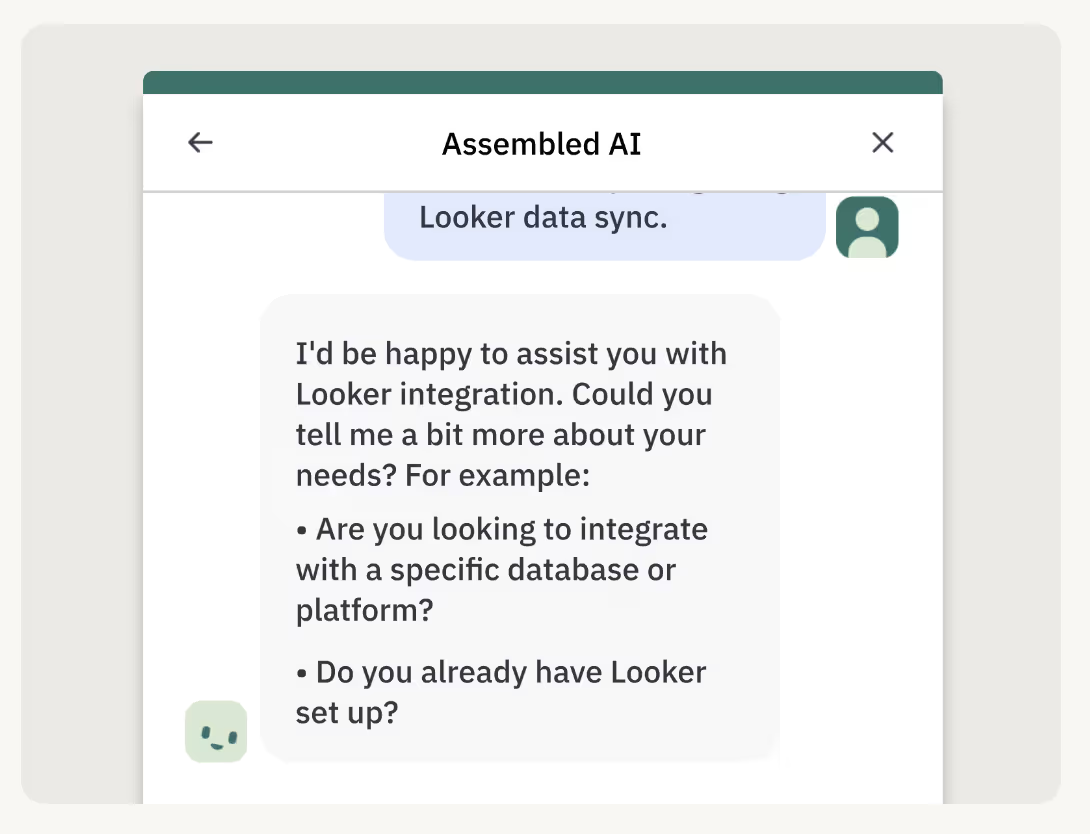
Assembled isn’t just a chatbot — it’s a broader ecosystem designed to help support teams work smarter. While many bots focus only on deflecting tickets, Assembled’s automation tools are built to blend the efficiency of AI with the empathy and expertise of your human agents.
The result? Fast, intelligent routing and seamless collaboration between bots and humans, especially when the stakes are high. It’s a tool that understands the full context of customer support — like your staffing, scheduling, and service quality.
Key features:
- Omnichannel AI agents for chat, email, and voice
- Agent Copilot to draft responses, give instant answers, and translate full conversations
- Assist Scorecard to track your AI accuracy and knowledge over time
- Automation that supports (rather than replaces) people-powered service
- Sentiment analysis to understand the emotional tone of messages
- Easily customizable AI workflows and smart escalation logic
- Integrations with the tools you already use and love
- Deep analytics for performance and staffing decisions
Pricing: Chatbot sessions start at $0.80 per conversation
Pros:
- Built for teams that prioritize both efficiency and empathy
- Integrates deeply with scheduling and support operations
- Focus on supporting (not substituting) human agents
Cons:
- Less focused on sales or marketing use cases compared to all-in-one engagement platforms
G2 rating: 4.7 ⭐️ (113 ratings)
Best for: Midsize to large support teams looking to scale while still preserving customer satisfaction and a high-touch support experience.
2. Tidio
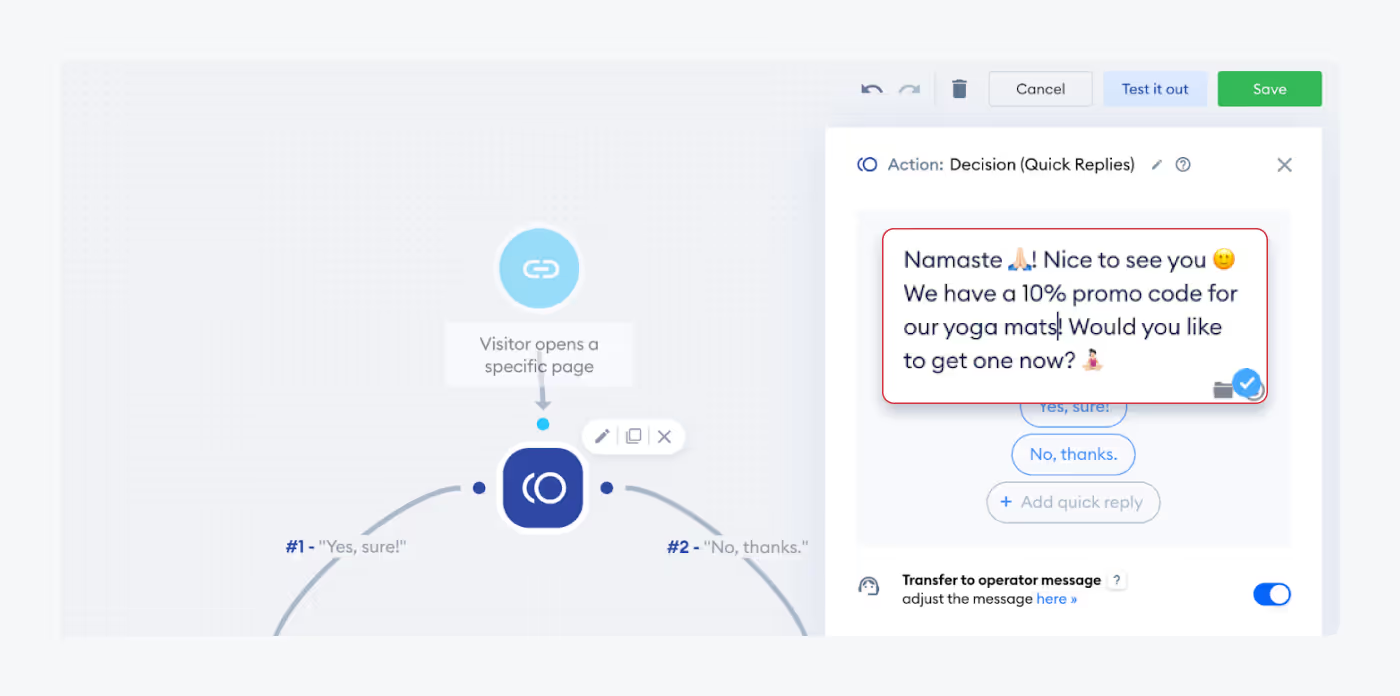
Tidio is a budget-friendly, easy-to-use chatbot solution that blends live chat with AI to help small businesses manage conversations more efficiently. It’s especially popular among ecommerce brands that want to automate answers to FAQs, support lead generation, and keep the support queue manageable — all without breaking the bank or needing a development team.
Key features:
- Conversational AI agent (called Lyro) that automates customer interactions and handles repetitive tasks
- Easy-to-use drag-and-drop chatbot builder
- Built-in live chat and ticketing
- Multichannel support, including chatbots for popular messaging apps like Facebook Messenger and WhatsApp
- Affordable plans for small businesses
Pricing: Free plan includes up to 50 handled conversations per month, with paid plans starting at $24.17 per month
Pros:
- Easy to set up
- Strong value for the price, especially for small teams
Cons:
- Lacks depth for complex workflows or large-scale operations
- Limited reporting and insights compared to enterprise tools
G2 rating: 4.7 ⭐️ (1,645 ratings)
Best for: Small ecommerce businesses that need quick, easy, and budget-friendly automation.
3. Ada
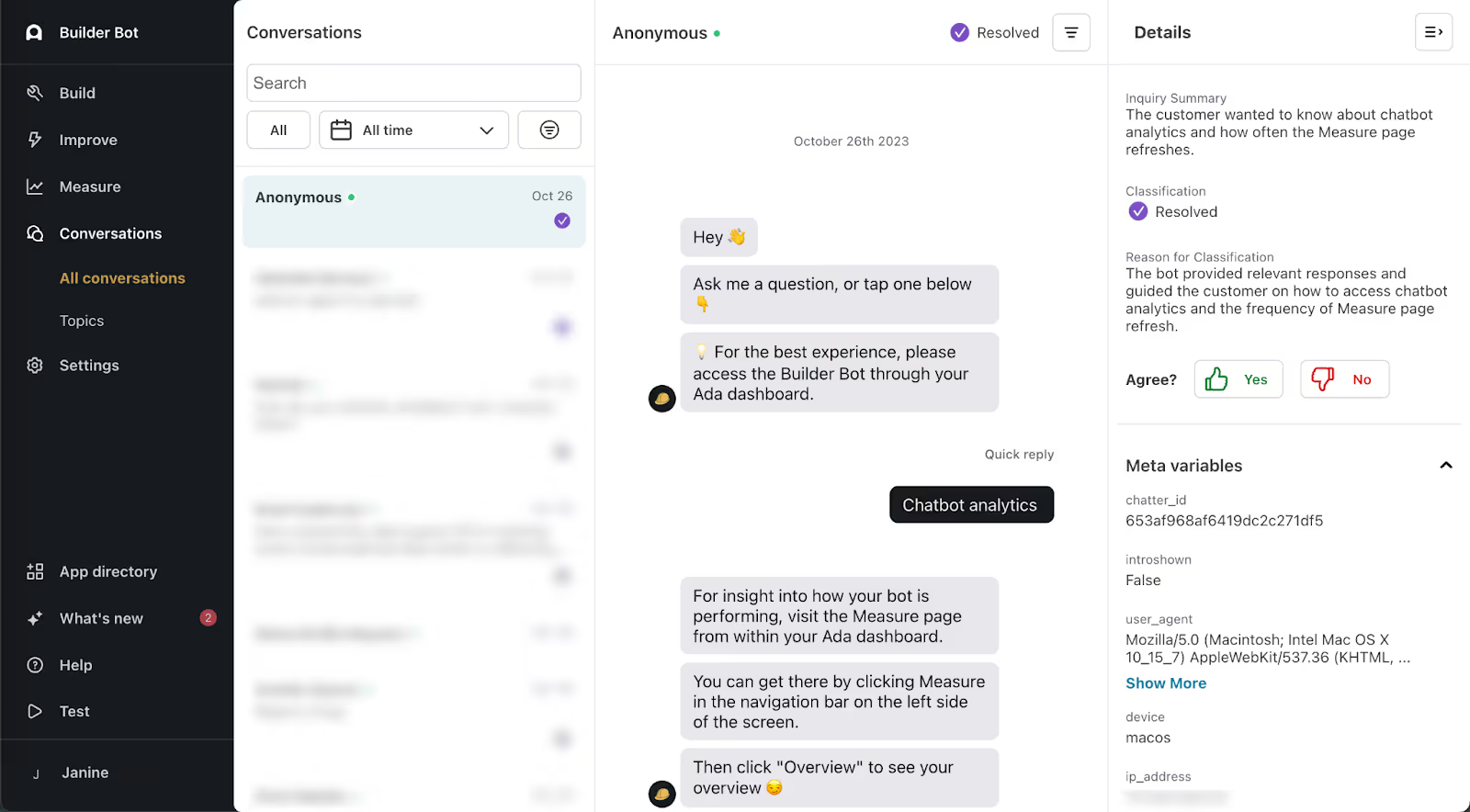
For larger teams and enterprises, Ada has carved out a position as a solid customer service automation platform. So, of course, Ada’s chatbot is built for scale. Its AI engine is powerful, with advanced natural language processing (NLP) that helps it handle more nuanced questions than a basic rules-based bot could. Plus, with a no-code interface, it’s accessible to non-technical teams. However, the most advanced use cases are best suited for larger teams with complex support needs (and the resources to support them).
Key features:
- No-code AI chatbot
- Intent recognition and conversation routing
- Deep NLP capabilities for automating complex customer queries
- Integrations with major CRMs and support platforms
Pricing: You’ll need to complete a personalized demo request to get pricing details.
Pros:
- Strong AI performance with deep customization
- Great for high-volume, global customer bases
Cons:
- Higher learning curve and cost
- Best features are enterprise-tier only
G2 rating: 4.6 ⭐️(154 ratings)
Best for: Enterprise-level companies looking to automate large volumes of multilingual support.
4. Intercom

Intercom is a full customer engagement platform that, of course, includes AI-powered chatbots. Known for its sleek design and robust messaging tools, it combines support, marketing, and product features into one interface. Its chatbot capabilities are strong, but they really shine when used alongside live chat, onboarding flows, and proactive outreach campaigns.
Key features:
- Conversational support platform that blends chatbots and human agents
- Product tours, in-app messages, and customer onboarding tools
- Finely segmented targeting for proactive support
Pricing: You can access Fin AI Agent for $0.99 per resolution, meaning you only pay for resolved customer conversations. Full Intercom plans start at $29 per seat per month.
Pros:
- Versatile platform with a polished UI
- Combines support, sales, and onboarding tools in one
Cons:
- Expensive as your team or customer base grows
- Can be overwhelming for teams looking for just a chatbot
G2 rating: 4.5 ⭐️ (3,366 ratings)
Best for: Tech-forward startups and SaaS companies that want unified customer engagement.
5. Zowie
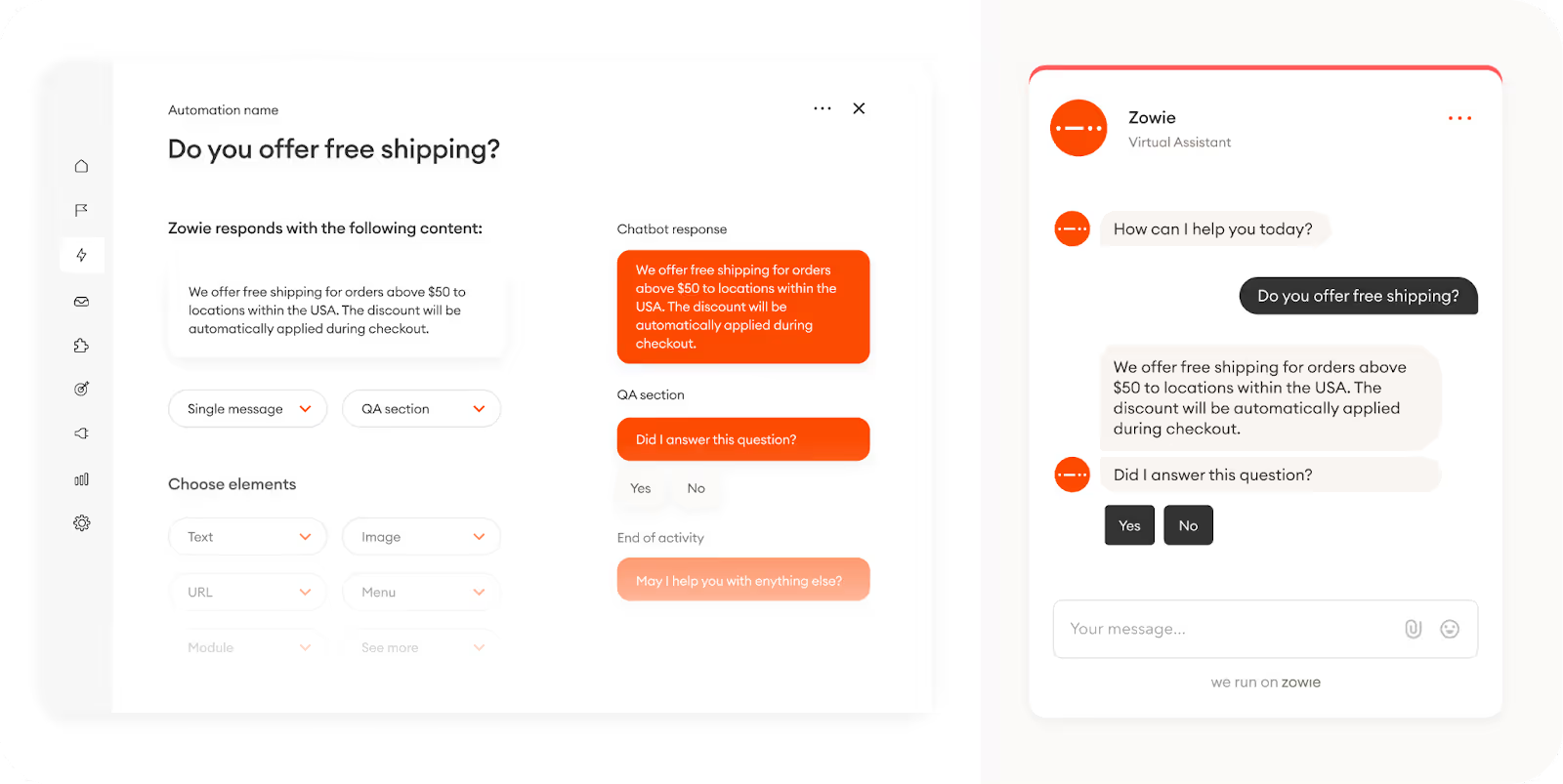
Zowie positions itself as an ecommerce chatbot that’s all about automation and efficiency. It specializes in deflecting repetitive customer questions and freeing up agents to handle more nuanced, sensitive, or complex issues. While its ecommerce focus is a huge plus for retailers, it could be too narrowly tailored for companies outside of that space.
Key features:
- AI chatbot that automates repetitive questions
- Knowledge base integration and auto-responses
- Performance dashboards and intent analysis
- Built specifically for ecommerce support
Pricing: No public pricing information available, but you can use Zowie’s ROI calculator to get an idea of your investment and how much it could save you on your customer service costs.
Pros:
- Quick to implement with solid prebuilt workflows
- Strong focus on deflection and agent efficiency
Cons:
- Ecommerce-centric, so less useful for non-retail teams
- Limited live chat capabilities
G2 rating: 4.7 ⭐️ (73 ratings)
Best for: DTC and ecommerce brands looking to reduce ticket volume fast.
6. Certainly
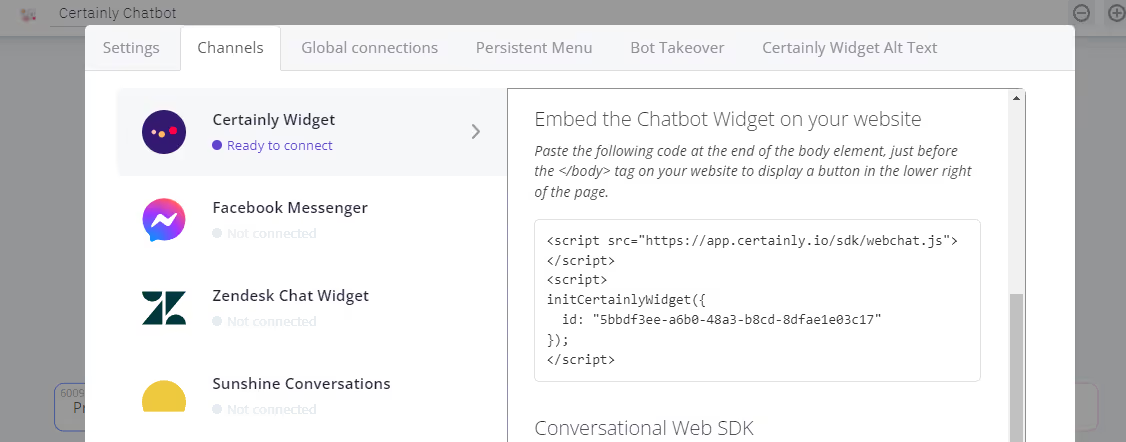
Certainly is a chatbot platform designed for conversational commerce. With a clear tilt toward boosting sales, it’s ideal for ecommerce brands that want to personalize the buying journey and customer experience. It can recommend products, upsell, and answer questions all in one flow. However, its focus on commerce may make it less appealing for more traditional customer service teams.
Key features:
- Conversational commerce chatbot
- Integrates with Shopify, Salesforce, and Zendesk
- Workflow builder with sales and support focus
- Personalization features for product recommendations
Pricing: Plans start at $453 per month.
Pros:
- Strong alignment with ecommerce goals
- Combines sales and support in one chatbot
Cons:
- Less suitable for service-heavy or B2B use cases
- AI isn’t as advanced as some competitors
G2 rating: 4.8 ⭐️ (11 ratings)
Best for: Ecommerce teams looking to convert browsers into buyers while supporting customers.
7. Freshchat

Part of the larger Freshworks suite, Freshchat offers a balance of live chat, automation, and support ticketing tools. Its Freddy AI features are designed to help support teams automate responses and streamline agent workflows. While powerful in the Freshworks ecosystem, it may feel limiting if you're not all-in on the suite.
Key features:
- Part of the Freshworks suite
- Unified inbox, live chat, and chatbot support
- AI-powered self-service with Freddy AI
- Native integration with Freshdesk and Freshsales
Pricing: Free plan available with paid plans starting at $19 per agent per month.
Pros:
- Solid if you’re already in the Freshworks ecosystem
- Good out-of-the-box functionality
Cons:
- May require multiple Freshworks products to realize the full value
- Customization can be limited for complex support needs
G2 rating: 4.4 ⭐️ (494 ratings)
Best for: Support teams using the full Freshworks stack or looking for a balanced entry-level chatbot.
7 compelling benefits of using chatbots
If you’re searching for generative AI chatbots and messaging platforms, then you’re likely already in the loop on the many advantages of using chatbots to help customers.
But, if you need a little more convincing — or even just a refresher — let’s take a look at how chatbots improve your user experience while also making things easier for your support agents.
1. Instant and 24/7 support
Today’s customers aren’t okay with waiting. In one recent survey, a whopping 90% of customers say they expect an immediate (meaning 10 minutes or less) response when a customer support issue comes up.
But you probably don’t have the resources to staff your support team around the clock and — even when agents are signed in — there’s no guarantee they can jump right on every ticket that comes in.
In contrast, chatbots can automatically respond, regardless of how many customer inquiries come in. Plus, they offer 24/7 availability so your customers can get the answers and support they need, regardless of their time zones.
2. Cost-effectiveness
While AI-driven tools do have a price tag attached, you’ll likely be surprised at the cost savings they can offer your support team.
Chatbots automate routine tasks and inquiries, which means you can get by without a large customer service team and keep your labor costs in check.
Even in cases where you have a high volume of inquiries, chatbots can handle multiple interactions simultaneously. That means you can get through peak times without higher operational costs.
3. Scalability
As your business grows, so do the demands on your support team. In fact, according to McKinsey, 57% of leaders expect call volumes to increase by as much as one-fifth over the next one or two years.
That’s another big perk of chatbots and AI customer service: They’re super scalable. You can handle the increasing demands on your support team without compromising on service quality or dealing with unreasonable staffing requirements.
4. Personalization
Customers don’t just appreciate personalized experiences — they expect them. But it can be challenging for your human agents to tailor interactions to individual customers.
Fortunately, chatbots can use machine learning to analyze customer data and interaction history and then tailor responses to a customer’s unique preferences and needs.
Whether the AI-driven chatbot responds directly to the customer or acts more like an AI assistant that equips your support agents with data and insights to tailor the interaction, this technology can make your support experiences more human — not less.
5. Agent efficiency
You want your agents to get more done — and chatbots are a great way to help them do that. Chatbots lighten the load on your human agents by handling routine customer inquiries and automating repetitive tasks.
This frees up your support agents to focus more time and energy on complex or sensitive customer interactions that require more empathy and critical thinking.
Beyond customer-facing chatbots, you can amp up agent efficiency even more by implementing an agent copilot or virtual assistant that suggests responses and automatically surfaces relevant customer data, history, templates, and other resources in real-time.
6. Multilingual support
If you serve global customers, you need global support. That means being able to help customers in a variety of languages.
That’s a big ask for a human support team. However, most chatbots have multilingual capabilities so the bot can interact with customers in their preferred language.
A good customer service experience is one that’s inclusive and accessible, and multilingual support is an important step in making that happen.
7. Better customer experiences
Combine all of the above benefits, and it’s easy to see that chatbots play a crucial role in improving the overall customer experience. They provide prompt and personalized support that boosts your customer satisfaction and loyalty.
And, while customers might still be a little wary of chatbots, they’re starting to come around. 80% of customers who have recently interacted with a chatbot say the experience was generally positive.
Plus, chatbots can also collect and analyze customer feedback so you can get valuable insights into their preferences and pain points. You can use that information to keep refining your products, services, and support strategies for an even better experience.
6 key features to look for in an AI chatbot
Remember, if you want to reap those benefits, then you need a solid and reliable chatbot. Wondering what separates chatbots that offer help from the ones that are nothing more than a hindrance? Here are six essential features you should look for when making your shortlist.
1. Natural language processing (NLP)
Your chatbot needs to understand your customers the way a human agent would — with messy phrasing, typos, slang, and all. Strong NLP means your chatbot can grasp intent (not just keywords) and resolve issues quickly and accurately. Look for tools that are regularly trained on diverse datasets to improve understanding over time.
2. Omnichannel integrations
Your customers don’t just live in one channel — and your chatbot shouldn’t either. Whether someone reaches out via web chat, SMS, WhatsApp, or social media, the experience should be consistent. A great chatbot integrates seamlessly across channels and syncs with your helpdesk to provide a unified customer experience.
3. Generative AI capabilities
Chatbots with generative AI can do more than serve canned replies. They can synthesize information from your knowledge base, personalize responses based on customer history, and even generate suggested replies for agents. This level of flexibility makes your bot far more helpful— and much more human-feeling too.
4. Analytics and reporting tools
Without visibility into performance, you’re shooting in the dark. Look for a chatbot that offers detailed analytics on conversation quality, resolution rates, handoff frequency, and customer satisfaction. Bonus points if it helps you spot trends and make data-backed decisions to improve the bot over time.
5. Customization or no-code builders
No-code builders or drag-and-drop editors empower your team to create, test, and refine conversation flows without needing a developer. This makes it easier to iterate quickly based on what’s working (and what’s not).
6. Security and compliance
Customer data is sensitive, and your chatbot needs to handle it with care just like your human agents do. Prioritize tools that offer enterprise-grade security, including data encryption, role-based permissions, and compliance with relevant regulations. Especially in industries like finance or healthcare, this isn’t optional — it’s table stakes.
When you find a chatbot that checks all these boxes and fits your team’s way of working, that’s when the magic happens in building a support experience that’s fast, friendly, and scalable.
Making your choice: How to pick the right chatbot for your business
You have plenty of options when selecting a chatbot for your customer support team. But finding the right match involves more than throwing a dart at a board. Here are four tips to narrow down your choices and land on the one that suits your team and your customers best.
1. Define your business needs and goals
Start by answering this question: Why do you want to implement a chatbot? It’s easy to fall into hype and “shoulds” here (“I heard it’s a good idea” or “It seems like everybody else is doing it”), but you need to get specific about what the chatbot will help your team accomplish.
Perhaps you want to improve your first contact resolution (FCR) rate. Or maybe you’re eager to reduce the number of repetitive tickets your agents have to handle. Defining this goal makes it easier to weed through your options and also helps you determine if and when your chatbot implementation is successful.
Think through the future here too. Will your support volume grow significantly in the next year? Are you planning to expand to new channels or markets? Choosing a chatbot that can scale with your team and integrate with other tools down the line will save you from having to rip and replace as your needs evolve.
2. Understand your budget
Taking a look at the above options is enough to clue you in that chatbot solutions can vary a lot in price. Some offer free plans while others cost tens of thousands of dollars each year.
That’s why your budget is one of the most powerful filters you can use. Sit down and have the money conversations to determine how much you can afford to spend on an AI-powered chatbot. Even having a range will help you immediately narrow your pool of candidates.
3. Consider integrations
Chatbots are powerful — but they’re even more powerful when they connect to your existing systems. Seamless integration with your existing tech stack (especially your CRM, helpdesk, and knowledge base) means you can pull in relevant customer data, log conversations where your team can access them, and more.
Before you commit to a provider, dig into how their chatbot integrates with the tools you already use. Ask questions like:
- Does it natively connect to your CRM?
- Can it surface customer details mid-chat to personalize interactions?
- Can it pass conversation history to agents when escalating?
Strong integrations mean less context-switching, fewer data silos, and smoother handoffs between chatbots and your human agents.
4. Test and optimize
If you’ve narrowed your choices down to a couple of strong contenders, the next step isn’t to guess — it’s to test. Piloting your top chatbot options in a real-world environment can reveal a lot that demos and sales decks can’t. You’ll get a clearer sense of how each one handles live conversations, how well it integrates with your workflows, and where it might need fine-tuning.
Just as important as the customer experience is the agent experience. A chatbot should lighten your agents’ load — not add complexity.
Use your pilot phase to gather feedback from your team. Is the chatbot surfacing useful info? Is it escalating smoothly? Can agents easily tweak answers or flows when needed? These insights will not only help you choose the right tool but also lay the groundwork for ongoing optimization post-launch. A little testing now can prevent a lot of pain later.
Assembled balances automation with human touch
We’ve seen the rise of chatbots in recent years. And while having an array of options is a good thing, it can also make it tough to separate the wheat from the chaff.
Call us biased, but Assembled stands out by focusing on what actually matters: delivering faster support without losing the human touch your customers crave.
With robust omnichannel capabilities, Assembled Assist makes it easy to offer consistent, personalized support across web chat, email, voice, and more — while giving agents the tools and insights to step in seamlessly when needed.
It’s that blend of algorithms and agents that brings people to Assembled in the first place. “We think that CX is still very person-forward, and we want to maintain that human touch,” explains Fabiola Esquivel, Director of Customer Experience at Lulu and Georgia. “So we approached our AI implementation by asking the question, ‘How can we make AI helpful to our agents and improve their experience?’”
That led the team to Assembled, where they quickly saw impressive results. Using auto-sends, Lulu and Georgia saw a 22% decrease in first response time (FRT) over the course of nine months.
And while shorter wait times and quicker resolutions were a perk for customers, agents quickly saw the benefits of Assembled Assist too — with far more time and energy to focus on the interactions that actually need their expertise.
“The scope of everything that it can do with no effort is just such a nice thing,” adds Laura Shibley, Customer Experience Manager. “It’s great knowing that someone can click this button, and Assist is going to do so many things for them.”
Ready to experience the difference for yourself? View a demo and discover how Assembled Assist's AI-powered support automation can help your support team balance efficiency and empathy.