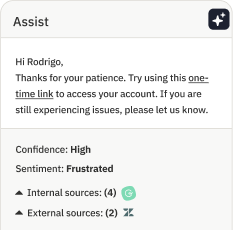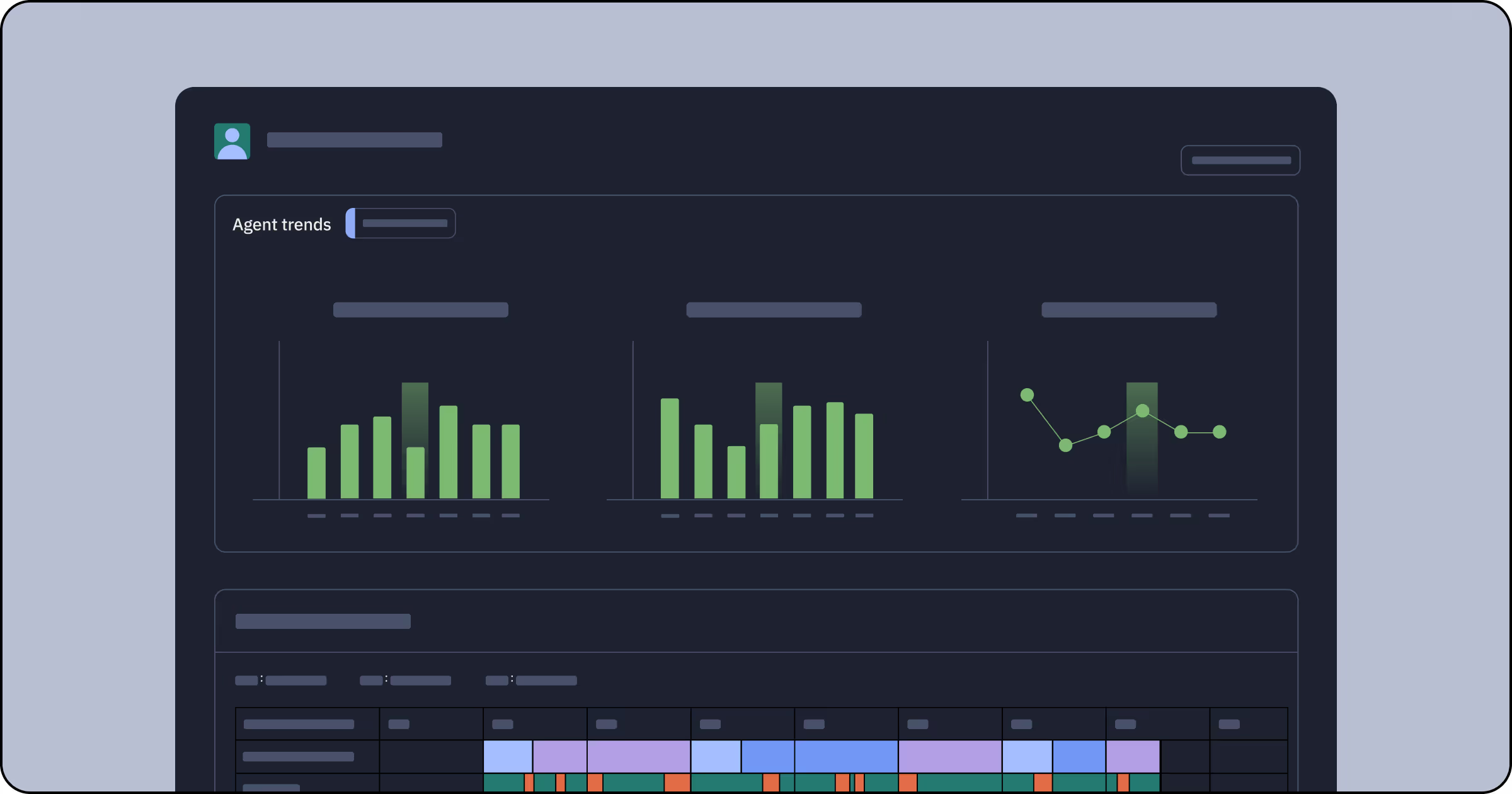Customer Service Software - Assembled

Customer Service Software
Why is good customer service so important? There are many reasons, and when you use customer service software it can help companies retain existing customers, accelerate new customer acquisitions, and definitely can bolster your company's brand and reputation. Satisfied customers will often provide direct referrals to friends and family, or post online endorsements which is basically free marketing. When you improve your call center customer service, it provides added value to your core product or service, and good customer service has even been proven to reduce employee turnover and increase workplace morale.
Customer service automation software is a business tool used to track and improve call center service and support performance, efficiency, and throughput. Especially small- to medium-sized businesses (SMBs) will benefit from the automation of customer support routines that can be configured to meet any workflow. Small companies typically have fewer resources (manpower and equipment), less time, and limited cash flow to provide the type of customer service that consumers have come to expect.
Some customer service platforms are feature-rich and allow for sophisticated levels of customization. You will also find customer service software for small business and retail that are easy to learn and simple to use. These programs allow your designated service rep to take customer service requests and questions from anywhere and allow for a simple, single thread reply. The best option for many companies will lie somewhere in the middle, with some must-have features that provide the best solution for your customer service or help desk operations.
The best customer service software will result in a stronger relationship between your customers and your business. Best of all, with integrated CRM or customer relationship management data, your sales, marketing, and call center reps have more knowledge about your customers are able to connect with them through multiple channels. With increased data, customer service agents have context for each customer - which can result in a more personalized customer experience.
Customer Service Software and CRM
CRM is a customer relationship management technology that keeps track of business-to-customer data and interactions. The data that is collected by CRM tools may include personal customer information like names and contact information, along with purchase records, and previous call center interactions. Customer relationship management software is different from customer service software in the following manner:
- Customer service software provides communication channels and workflow for businesses to interact with customers
- Customer relationship management software provides the data and information for effective customer interactions
Often, customer data is shared between marketing and other departments. An influx of call center complaints about service pricing can be a signal that your sales or marketing campaigns do not have clear messaging. And when companies decide to send outbound, follow-up customer service surveys, it is from a CRM database that mass mailings can be automatically generated.
A CRM is a foundation for good customer data that is can then be used to build advanced customer service workflows. As a matter of fact, your customer's lifecycle is described by the various stages of the buyer's journey they go through - before, during, and after they make a purchase or sign up for a service. It is the successful integration of data from marketing, sales, and customer service that provides a smooth path through each stage.
Best Ticketing System
Your customer service operations will require a customer support software ticketing system to track, process, and store each open case. Past customer issues can then be shared between the entire group including your customer service representatives, managers, and administrators. The best ticketing system will hold customer solution details or concerns that can trigger a follow-up from tech support, sales, or a supervisor.
When considering a help desk ticketing system comparison, look for software that is automated and can expand as your business grows. As a customer service tool, a ticketing system or app should be chosen to fit your company's business model, such as an IT call center, retail customer support, or service customer care. There are real and tangible benefits to adopting the best ticketing system, including:
- Total organization of a high volume of customer support calls
- One-point of contact that consolidates multiple service centers or business groups
- Shared access to each customer request regardless of geographical location for remote workers
Before you settle on an app or software platform, conduct a help desk ticketing system comparison to find the right features for your company's size and market size. Consider the ease of use, the app's dashboard layout, automated features like form prefill, and the tracking of agent metrics like ticket volume and agent response time.
Customer Service Platforms
Depending on the size and complexity of your operations, some companies would do better by investing in one of the many customer service platforms that are available. A computer software application is developed by a third-party software development service to perform specific computing, administrative, and data handling tasks such as disk storage, mainframe, or cloud storage. These apps are downloaded to your existing hardware and IT system to run seamlessly on most operating systems.
For example, Facebook is an app that anyone with a computer can access. There is no way for a user to build on or change the Facebook app. On the other hand, a computer platform for customer service is designed to be run on specific hardware and uses specific software. But, a platform will have far greater capabilities because it is structured to allow different software products to be used within the platform's framework.
Different workloads can be used together on a platform. For example, Microsoft Windows is a computing platform that can handle multiple programs seamlessly including document creation, spreadsheets, and internet publishing. The platform can also be customized because with open source software products developed by anyone.
Large companies that are spread out over geographical locations benefit from a customer service portal software that will allow customers to use a self-service model for contacting customer support. Having a customer portal allows anyone to submit service requests or check the status of their support ticket. Smaller companies can also benefit from such a customer service website because it can reduce the number of in-house staff needed to take direct phone calls.
Help Desk Software
Companies that depend on a quick response to end-users, such as those using proprietary software or hardware may require help desk software that enables multi-channel communications. This means a customer can not only send a help email but also chat live - and your help desk staff can support a customer while also collaborating with a team member. Help desk software enables call center operators to track and answer user requests on issues that require a speedy reply.
In the greater ecosystem of customer support and service, a help desk may use specialized help desk software such as Zendesk which is easy to get up and running within hours and includes a Thank You machine to automatically send holiday cards to current and past customers. Zendesk is one of the leaders in help desk solutions and offers platform levels that include enterprise, SMB, and startup. This way, companies can benefit from both a competitive price point and a list of features designed to fit their customer base and business size.
Other help desk platforms like Freshdesk allow companies to streamline their help desk operations by automating repetitive work. Also, dashboards are simplified for help center operators enabling them to supply answers faster and gain more insight on customer issues. Consider a cloud-based app like Deskero if you have a distributed help desk team. The Deskero platform also allows companies to tackle requests coming from various channels from a single database. This means website-generated requests, social media, emails, and live chat can all be accessed from a single platform.
Support Ticket System
A support ticket system is used to track, collect, and organize all interactions between various customer support channels and customers. It is not uncommon for a customer to have sent an email help request followed by an interaction with a live chat operator. Your support software for help desk departments should be able to efficiently log each interaction so your teams can easily track customer issues.
Consider ticketing system software that is feature-rich, so you can improve customer satisfaction with rapid resolutions. Here are some key features to look for in a support ticket system:
- Customizable templates - to create multiple tickets to fit different applications such as billing help, IT help, or product support
- Ticket automation - to automatically perform user-specific tasks like sending a personalized response to customers after a certain time period or user action
- Individual employee queues - instead of working from a common queue pool, each employee can organize and service their own queue and jump in to help others that have a full queue
- Ticket tagging - to organize customer queue and can be used to identify a large number of common customer issues to automatically generate and send product or service support information
The right support ticket software can improve the quality of your customer support teams and elevate customer satisfaction. In-house workflows are streamlined when customer support agents receive a comprehensive view of the customer's journey. Your ticketing system software is a central part of your overall call center processes.
Service Center Software
Today's call centers and customer service centers are crucial to the success of a business. Customer expectations are higher than ever, and they know they have the ability to easily disparage a company online. Most often, bad reviews are a result of bad customer service and not a bad product or experience. For smaller business operations where the customer can directly contact the center by telephone is still an important part of running a call center.
But, an omnichannel solution is typically necessary for larger companies. This type of operation will allow customers to get help when they need it, with either a live agent or real-time self-service options. Omnichannel solutions are typically enterprise-level operations that provide exceptional customer engagement between multiple touchpoints and channels.
No matter the size of your company or your budget, you will a service center software solution to meet your needs, including free customer service software. Software companies like Zendesk offer free trials and you will find other products that are free but will limit the number of features, users, or other capabilities. This is a great way to test-drive a platform before you commit to paying for the expanded or full-feature version.
Related pages:
https://www.assembled.com/page/best-workforce-management-software
https://www.assembled.com/page/workforce-management-tools
https://www.assembled.com/page/workforce-management-solutions
https://www.assembled.com/page/call-center-workforce-management-software
https://www.assembled.com/the-essential-workforce-management-glossary
https://www.assembled.com/page/customer-service-monitoring-software