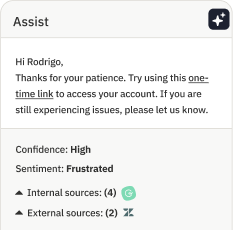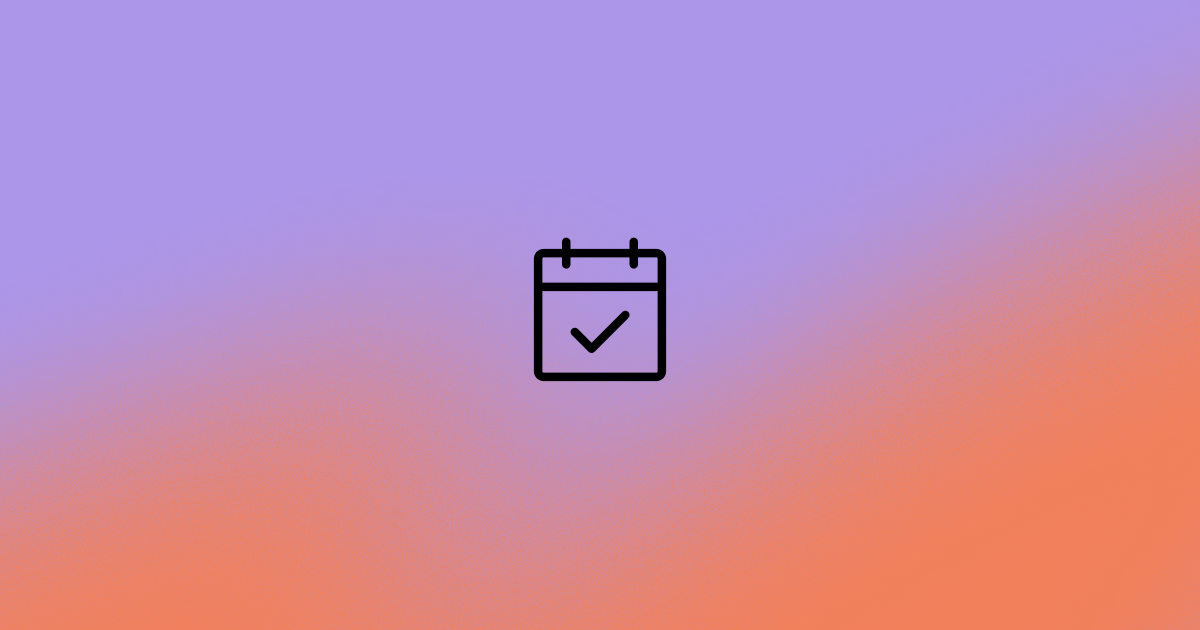What is Realtime Management?
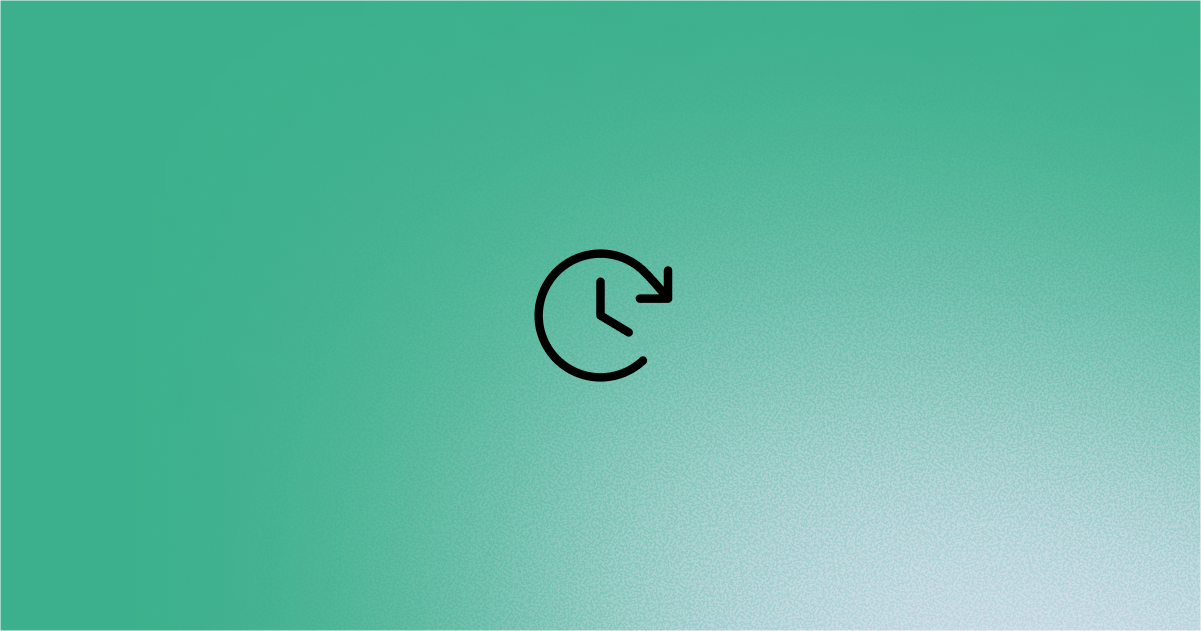
Imagine this: You want to do a better job of managing your personal finances, so you set yourself a budget for the month. You know how much money you have. How much you should spend. How much you’ll have left.
You have a solid plan. But, as you move through the month, you never actually check to see how well you’re sticking with it.
When you get to the end of the month, you realize that you completely ran off the rails. You spent more than you were supposed to and didn’t even come close to your savings goal. Sure, you created the plan—but you didn’t regularly monitor your progress and make necessary adjustments.
It sounds silly, right? Unfortunately, it’s exactly what happens on far too many customer support teams when they don’t make use of RealTime Management.
Does this matter to you? Keep reading if…
- You feel like you have the right schedule on paper but things never seem to go to plan.
- You’re properly or even overstaffed, yet you consistently miss your service level and response time targets.
- You have a distributed support team, and need more visibility into what’s happening at any given time.
- You work with a third-party support vendor and are seeking more accountability for your outsourced support teams.
- You’re looking for the simplest, most impactful way to improve your operational effectiveness from a spreadsheet-based scheduling workflow.
- You find yourself scratching your head and taking guesses about how to staff your support team throughout the workday.
What is Realtime Management?
To put it simply, Realtime Management is the process of reviewing your contact channels and support agents regularly throughout the day. This involves steps like:
- Monitoring customer contact volumes and comparing them to expected plans
- Tracking agent attendance and time management compared to your planned schedule
- Adjusting agent activities on the fly to optimize your response times and load balance workload between teammates
- Root causing breakages in your response time and service level targets
With all of these responsibilities, your ultimate goal is to ensure the right person at the right place at the right time, so that you’re best positioned to hit service level targets in a cost effective way. To do this, you need to understand whether or not reality is matching up with what you forecasted (otherwise known as workforce management). This involves looking at two things:
- Demand: When are your customers reaching out to you, and what are your response time goals?
- Supply: How many agents do you have, and when are they ready to serve your customers?
When everything is running smoothly, and supply and demand are in harmony, your support agents are promptly responding to customers (without pulling their hair out), and you can easily defend your hiring plan to those pesky people in finance.
Yet, things don’t always pan out that way. If demand is exceeding supply, your customers are stuck with long hold times and frustrating or fruitless conversations. But, if supply exceeds demand, your support agents are left twiddling their thumbs.
TL;DR Realtime Management gets you away from feeling like you need a crystal ball and helps you get a live grasp on how your support team is functioning—right this second.
The benefits of Realtime Management
You have some familiarity with the Realtime Management basics. But, is a realtime monitoring plan actually something you need—or is it one of those things that belongs on your “nice to have/maybe someday” list?
There are a few compelling reasons that you’ll want to learn realtime workforce management (and implement it) starting now:
1. Realtime monitoring gives instant and actionable visibility into agent activity
One of the biggest advantages of Realtime Management is that it gets you away from the guessing game and gives you a solid grasp on whether or not expectations and reality are aligned on your support team.
This not only allows you to address issues as they happen (more on that next), but also helps you ground all of your future staffing and forecasting decisions in data—rather than assumptions and blind optimism.
2. Realtime monitoring speeds up your decision-making cycle
Returning to our opening budget example, realizing that you spent way too much doesn’t really do you any good on the last day of the month. But, had you noticed that weeks ago? You could’ve curtailed your other personal spending to still come in below budget.
That’s another key perk of realtime monitoring: you can jump right on problems, rather than letting them fester.
Without a realtime tool, you’re likely stuck with a spreadsheets-based process to analyze your team performance. Those spreadsheets are time-intensive to compile, which usually only allows for a weekly review process.
With a Realtime Management tool, your decision-making process rapidly accelerates, as you’re now equipped with minute-by-minute visibility into how your team’s reality is evolving—and can take action from there. For example, is your contact volume coming in way above what you expected? You can remove upcoming scheduled activities so that your agents can dedicate more time to customer contacts.
3. Realtime monitoring is the least time-intensive way to improve your response times improves performance
With your finger on the pulse of what’s happening on your support team right now, you’re able to staff more efficiently.
While you might not have the luxury of extra time to forecast and schedule your team proactively, review performance, and make adjustments, realtime monitoring gives you an always-on roadmap to identify actions that fix the most broken part of your support team.
That prevents support agents from feeling stressed and spread thin, and it also means better service for your customers. There are no frustratingly long hold times or conversations that lead to nowhere—just high-quality service from friendly, confident, and non-frazzled agents.
How Realtime Management actually works
That all sounds well and good, but what does a healthy Realtime Management process look like in practice?
To start, it’s important that somebody is explicitly responsible for watching your Realtime Management tool throughout the day. This can be a designated person, rotated between team members, or incorporated into a support manager’s responsibilities. Either way, don’t fall into the trap of assuming that someone else is taking care of it. Be explicit about who’s monitoring it when.
Keep in mind that realtime monitoring isn’t something that happens once or twice throughout the day. The assigned person should ideally have the realtime window open constantly, even if they’re passively tracking it. Think of it like checking your mirrors when driving—it’s a consistent activity.
☀️ At the start of the day: You ensure that your scheduled agents are online and ready to start helping customers when the queues are open.
⏰ Throughout the day: You monitor your realtime tool. There isn’t an exact order of what to check and when (it’ll vary based on what suits your business and team best), but generally the recommendation is to check:
- Your team’s queue and backlog
- Your agent states vs. scheduled
- Your actual volume and handle times vs. what you planned
Assembled’s realtime dashboard combines and simplifies all of your data sources in one place, so you can immediately get a grasp on the information you need—without monitoring multiple systems.
- If reality is matching your expectations: You continue to monitor throughout the day and ensure things stay on track.
- If reality isn’t matching your expectations: You take immediate corrective action—whether that’s canceling or scheduling shrinkage activities, offering overtime to agents, sending agents home early, or reminding agents to stick to schedules. It’s a good idea to proactively iron out an escalation plan for both negative and surplus realtime scenarios so you know what steps to take next.
🌙 At the end of the day: Make note of what you learned through realtime monitoring that day, so you can use that information for future forecasts.
The key takeaways
You wouldn’t set yourself a monthly budget and then never check in on how much you’re actually spending or saving.
The same goes for your support team. Realtime Management gives you an up-to-the-minute understanding of what’s happening so you can course-correct before things run off the rails.
It can make all of the difference for your success (not to mention stress levels)—especially if you keep a few more best practices in mind:
- Schedule a set time to check your contact volumes and handle times against what you expected from your demand forecast
- Set a “normal” baseline so you can better understand whether you’re seeing a temporary anomaly or the start of an actual trend for the day
- Create a default escalation plan so you know what steps to take if you have a growing contact queue or too much agent idle time
- Keep agents from deviating from their schedules as much as possible, even if you need to track them down and have the hard conversations
Do that, and you’ll use Realtime Management to staff and lead a high-performing support team—and kick the guesswork to the curb.