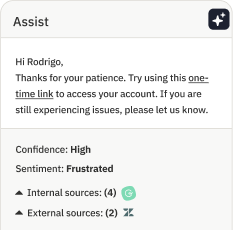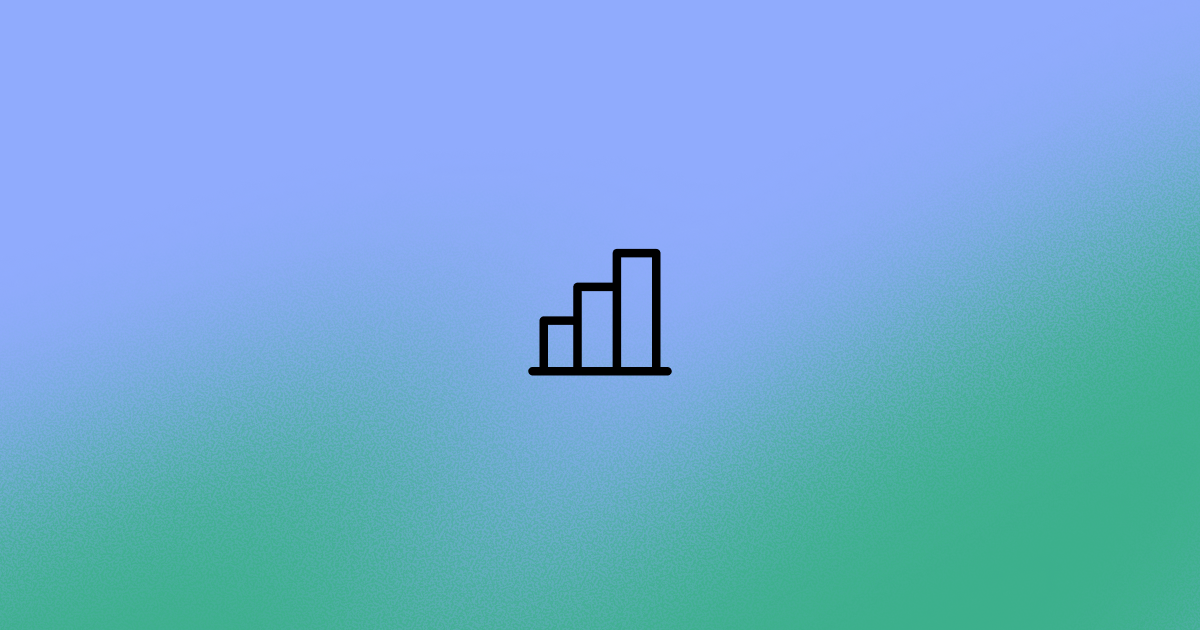What is Capacity Planning?

Capacity Planning sounds fancy—but chances are, you’re already using it in your daily life. Have you ever asked yourself a question like…
- I have 15 things on my to-do list. How much time will those tasks take? Do I have enough time to complete them?
- How much yard work can I get done in a single Saturday afternoon? What if I get other family members to chip in?
- We have three people and only two hours to decorate the venue ahead of the surprise party—do I need to get more people to help?
Well, believe it or not, that is Capacity Planning on a smaller scale. You’re figuring out what resources you have available to you, where they need to be assigned, and if you need more.
You can apply that same idea on a broader level to your entire support team.
A proper Capacity Planning process looks to the future to figure out exactly what your staffing needs are and how to meet them. It’s a powerful, transformative tool that can help your teams operate at maximum efficiency.
Does this matter to you? Keep reading if...
- Your business is growing and you’re not sure how many people you need to hire in the coming year.
- Your executive or finance team is starting to scrutinize your staffing plan and budget, and you feel like you need more data to back up your decisions and requests.
- You are missing service level agreements (SLAs) and need more people but can’t seem to hire them at the right time. You feel like you’re always chasing your tail and playing catch-up.
- Your business is starting to see agent turnover and you need to see and appropriately manage the impacts.
What is Capacity Planning?
Capacity planning is essentially the process of figuring out how much your support team is capable of managing (as the name implies, what their capacity is) and comparing that with what is required of them.
It’s about understanding the bandwidth and availability of your team so that you can better understand not only what they’re capable of, but to also know ahead of time when you need to add resources (read: more agents) in order to meet your customer demand.
Does that sound like part art and part science? Yep, that’s exactly it. This planning process involves a long-range weekly forecast of support contacts and a hiring plan to visualize where you’ll have agent surpluses and shortages.
If you want to really get into the nitty gritty, there are more advanced setups too. You can also use capacity planning to help predict service levels, occupancy, wait times, and more. But don’t start sweating quite yet—this level of detail isn’t necessary to get started.
In general, capacity planning is about answering this question: Realistically, does your plan allow your support team to handle everything that’s needed?
The difference between Short-Term Forecasting and Capacity Planning
In one word: time range. Okay, that was actually two words.
But in all seriousness, the main differences between Short-Term Forecasting and Capacity Planning is the time scale and granularity involved. Short-Term Forecasting informs your near-term operational plans, and is usually expressed in 30- or 60-minute intervals. The forecast is generated based on historical data, and it’s really only meant to be used for the upcoming week (or at the very most, the next few months).
Are mornings busier than nights? Is Monday busier than Sunday? These are the types of questions behind Short-Term Forecasting.
You use those answers to negotiate with the workforce team, team leads, and agents within their daily work. That might mean scheduling project time, planning around meetings, accounting for unplanned absences, and managing time off.
In contrast, Capacity Planning happens between workforce support leadership and the executive team. These forecasts are typically generated on a weekly level, and they’re driven by business factors like customer count, contact rates, and seasonality. These forecasts can then be used to align stakeholders on hiring plans to make sure the team has adequate bandwidth to handle what’s been forecasted.
A simpler way to think of it is that Short-Term Forecasting is micro while Capacity Planning is macro. You’ll “crack open” your weekly Capacity Planning Forecasts (which show weekly totals without considering day, week, or intra-day nuances) and turn those into more detailed Short-Term Forecasts.
4 benefits of Capacity Planning
Here’s the short answer: It’s pretty tough to successfully manage a team if you don’t have a grasp on what they can realistically produce during a certain time period.
But, if you need more convincing that Capacity Planning is worth the effort, here are a few more reasons to consider.
Capacity planning allows you to...
- Give your support and leadership teams confidence that you have a plan to achieve your service level targets without overspending.
- Proactively know when you need to source and hire people by accounting for hiring speed, ramp time, attrition, and transfers. After all, hiring when your team is already spread thin doesn’t solve any problems right away. There’s a lag before that new hire is actually onboarded and productive, and accounting for that sets your team up for more success.
- Toggle between different scenarios to understand how company changes might affect your hiring needs. For example:
- What’s the impact if we can drop handle time (that’s the total amount of time it takes an agent to resolve a service interaction) by 10% in 12 months?
- What’s the impact if we run a promo that drives volume up 25% for two weeks in Q1?
- Have a plan to handle increasing support complexity as you add channels, queues, and escalation tiers.
How Capacity Planning actually works (and what a healthy process looks like)
The overall goal of Capacity Planning is to compare your contact workload hours to your net productive agent hours, taking into account all inputs.
Is your head spinning? We get it. Before we go any further, let’s define some of those terms:
- Contact workload hours are the amount of hours needed to handle your customer requests per week.
- Productive agent hours are the hours left after accounting for shrinkage and occupancy. A simpler way of looking at it is X hours of ticketing time per agent per week.
- Inputs are customer growth rate, contacts per customer, seasonality of contacts, agent attrition, and similar metrics.
Due to the complexity involved, with each business having its own unique needs, spreadsheets remain the most popular tool for Capacity Planning.
Step #1: Calculate your staffing requirement
Start off by putting together your contact volume forecasts at a medium to long range (that’s typically three to 18 months).
Break these down to the weekly level, and make sure to account for things like customer base growth expectations, contact rates, and seasonality. Other metrics to consider include:
- Reopened tickets as a percentage of weekly tickets
- Weekly handle time assumptions
- Any difference that exists between new customers and tenured ones—because new customers tend to contact more often
Take these numbers and calculate your staffing requirement. For Capacity Planning there’s no need to be overly complicated, there’s a simple formula to do this::
Contact Volume X Contact Handle Times = Weekly Staffing Requirement
For example, if you expect 1,300 weekly contacts and each one takes an average of 20 minutes to handle, then you have 26,000 minutes (that’s 433 hours) of work.
Step #2: Use the calculations to plan your staffing
With your staffing requirements in hand, you can plan your staffing needs over the time range of your Capacity Plan.
Start by plotting your tenured headcount week over week. As you do so, make sure to reduce the headcount by your expected attrition (as that really chips away at staffing). You can get this by taking your annualized attrition figures and dividing by 52 (for the number of weeks in a year). To calculate your annualized attrition, you’ll follow these steps:
- Add the number employees at the start of the year to the number of employees at the end of the year
- Divide that answer by two
- Divide the number of employees that left that year by the above number
Next, if you have them, plot in your existing planned hiring classes and their ramping up weeks. Remember that new hires will very likely provide lower output compared to tenured employees for the first several weeks. Don’t assume that they’ll be fully productive as soon as you hire them (that never happens).
You’ll need to account for the time needed to source those new hires, including interviews, lag time between offers and acceptance, and other recruiting activities.
For example, if it takes 10 weeks to source a full training class and another six weeks to onboard them, that’s four months of deficits. So if you expect increases in contacts in Q4, you might need to start finding people in the summer to ensure adequate coverage!
Step #3: Model different scenarios
In order to get the most comprehensive models possible for your planning, you can change up the inputs you use in your calculations. This is especially useful if you think a particular change is a good idea but want to be more sure before implementing it.
For example, you might run the numbers with different volume growth, handle times, or attrition numbers.
Step #4: Balance staffing gaps
If you’re modeling multiple channels or support queues, consider taking some time to ensure the surpluses or deficits are balanced.
If you’re overstaffed in one area, you may be able to alleviate pressure in others (and reduce company costs, to boot) by having people work across channels on either a short-term or permanent basis.
Step #5: Build your reports
Finally, take your completed plans and turn them into reports for other stakeholders in the organization—especially for the finance team.
Some of the questions you can answer with a Capacity Plan include:
- What will staffing cost for the year, quarter, or month?
- What is driving any cost changes?
- How much is attrition costing the company over a given period of time?
- What is the cost to get a new hire up to full productivity?
- What will the costs be if we make changes? This is where those additional models really come in handy.
Stop guessing about capacity and get clarity
If you have questions about the capacity in your department or organization, capacity planning is a fantastic way to get some real answers. It’s also a powerful tool for forecasting and visualizing different inputs, so you can see exactly what action you need to take.
Remember these tips to help make capacity planning more useful:
- You don’t want to only focus on what's happening now or in the near future. Putting in the work to build out a capacity plan over a long time frame will build confidence with leadership and finance teams.
- Once you have a capacity plan built out, hiring plans become much easier! Future you will appreciate the work you put in now.
- Don’t sweat the small stuff—you are building weekly plans with your best educated guess. You will finalize plans with more accuracy when you move to short-term planning.
- If your plan doesn't give the results you want, that's okay. Go in and tweak it—just keep things reasonable. Just remember to save the different versions you create for reference.
Whether you’re brand new to the process or just came for some refreshers, you should now be in a much better position to effectively gauge capacity. Don’t fly by the seat of your pants another day—get planning!