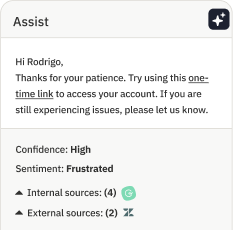Introducing light mode (and other usability improvements)
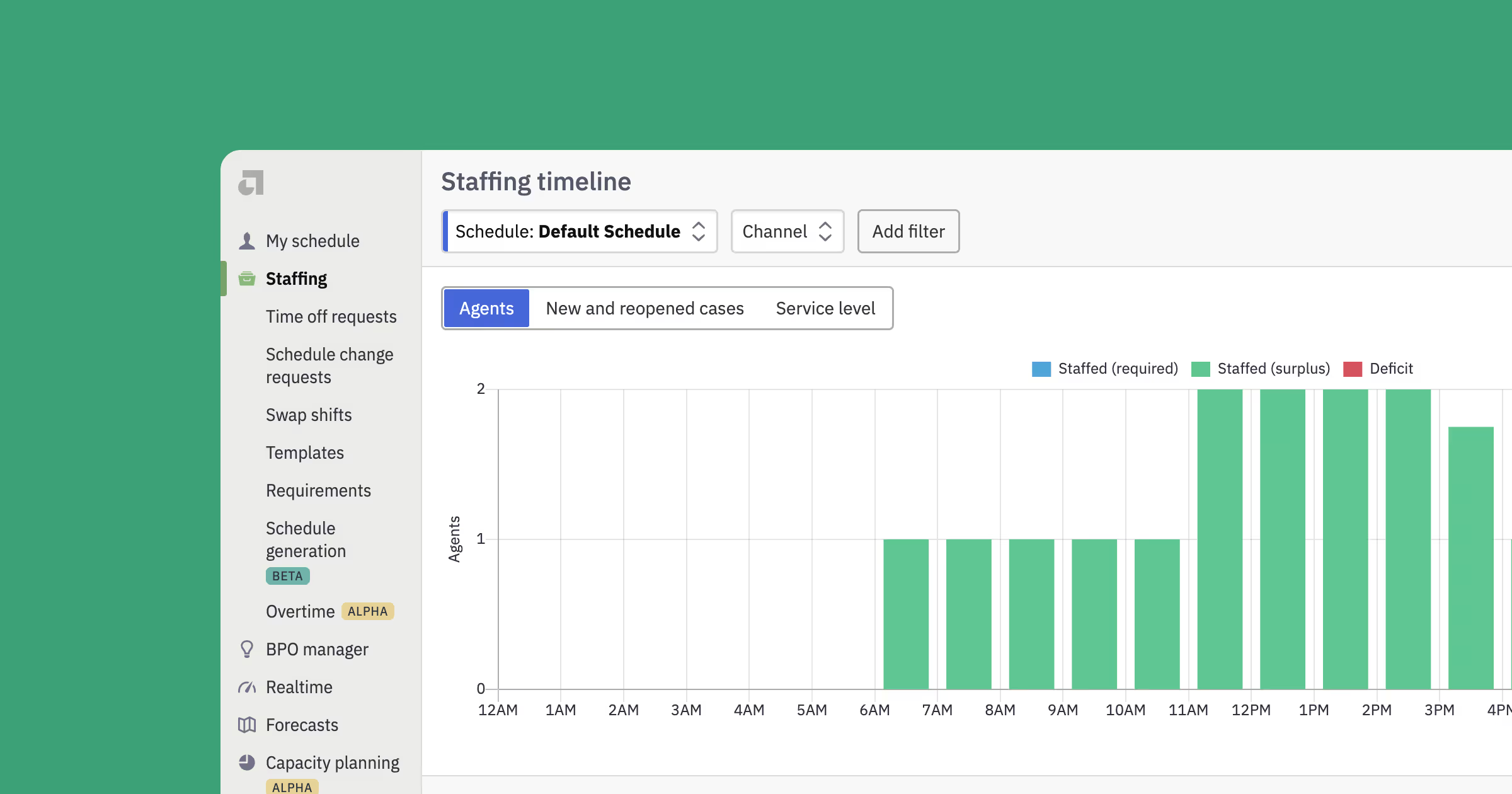
Starting with dark mode was perhaps an atypical choice for an enterprise software company. However, from day one we wanted to build a product that visually reflected our goal to transform and elevate customer support. Today, we support thousands of daily users from all walks of life— based in 50+ countries across the world—who have expressed a wide range of visual preferences.
We've always believed that complex, powerful software is enhanced by ease-of-use and good visual design. As such, we're excited to announce the addition of light mode, which drastically increases the visual accessibility of Assembled, along with a plethora of improvements to readability and usability across the platform.
Light mode

At the outset, we had assumed that dark mode would improve readability by reducing eye strain and fatigue. However, in conversations with countless support agents, we found it to be a polarizing design choice. Many people found dark mode more difficult to read than the standard light mode. It turns out that the science is complex—for people with normal vision, light mode does indeed lead to easier reading most of the time.
Ultimately it comes down to personal preference—it turns people have very strong opinions about this—and we've concluded that there's no one-size-fits-all solution. You can select whatever works best for you via Settings > Account > Appearance.

A new look for Agent States
We've also improved the readability and intuitiveness of various settings pages. For example, the Agent States settings page allows users to define what it means for an agent to be in or out of adherence in both real-time dashboards and historical reports. It used to be a basic, text-heavy, and often lengthy table. However, by condensing the visuals and introducing color coding, administrators have found that it's easier to understand at a glance the mapping between different contact platforms and Assembled.
You can see it here in light mode:

Or here in dark mode:

Improving usability around the platform
Of course it's not just readability that makes an application easy to use. We've worked hard to make every part of the Assembled application as intuitive as possible. The changes are too numerous to cover comprehensively but you may have noticed simplified tables, redesigned menu functionality, increased visual contrast, and improved styling across various pages.
We love working with the agents who are using Assembled day in and day out and want to make it as easy as possible for them to be fantastic at their job. Because ultimately, that means happier customers, happier teams, and happier managers.