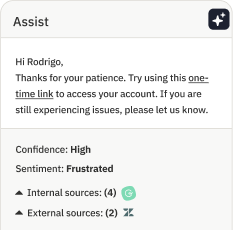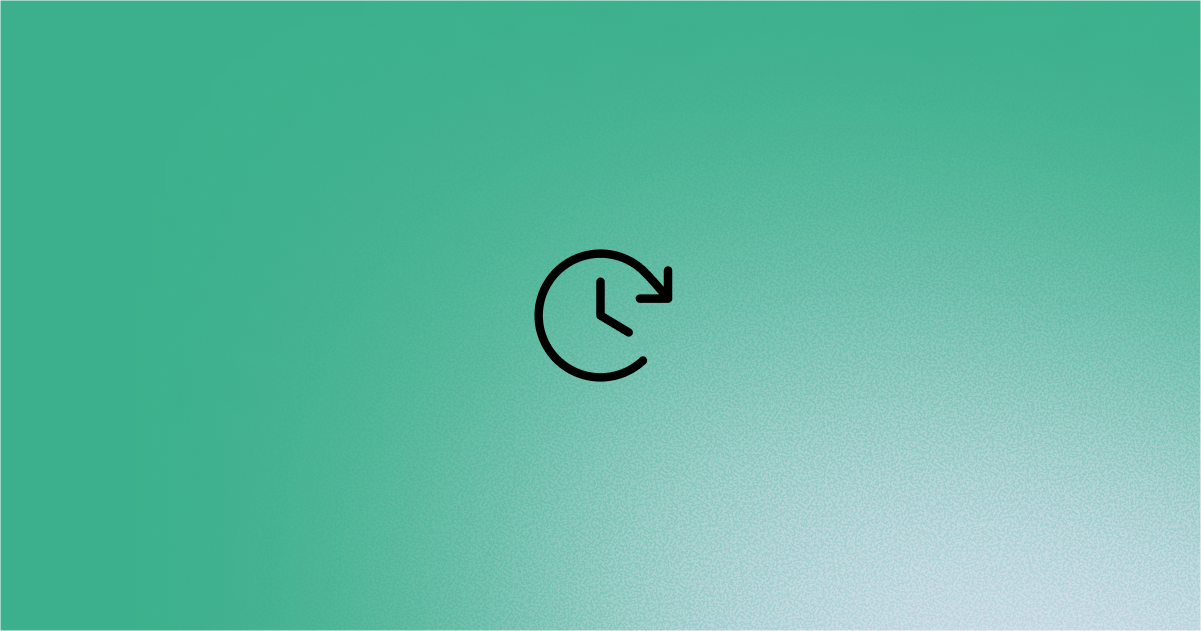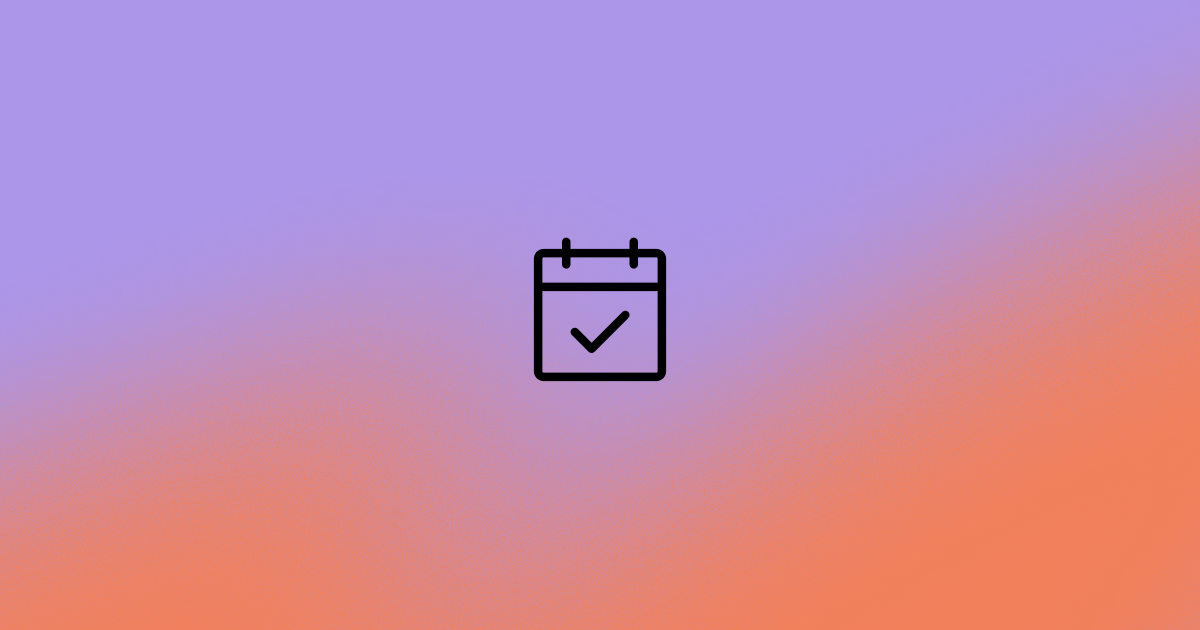How do you evaluate WFM vendors?

If you’ve been relying on spreadsheets and manual scheduling to do your workforce planning, chances are good your process could use Workforce Management (WFM) software.
Does this sound familiar?
- You’re spending too much time wrangling cells, manually entering schedules each week and handling time off requests, last minute changes, and more
- Your spreadsheet can’t do everything you need it to—it doesn’t allow you insight into real-time productivity among your team or help you figure out the most efficient staffing plan based on customer contact volume
- Your process relies a little on data and lot on your intuition, resulting in staffing plans which are often an educated guess, at best
Workforce Management (WFM) software can help solve all those challenges and more. But how do you find the right vendor and choose a solution that’ll work for you—now and in the long-term?
In the WFM ecosystem, there are big legacy solutions, more niche specialized solutions, and just about everything in between. If you aren’t sure where to even begin your search, you aren’t alone.
Below, we’ve put together the go-to guide for how to evaluate and choose a WFM software vendor. First, we explain the main benefits of WFM platforms, then dive into the 6-step process you can use to evaluate and implement the solution of your dreams.
Benefits of a Workforce Management (WFM) platform
Here’s the bottom line: the right WFM solution saves you time while making your workforce planning more accurate and efficient. If you’re switching from a manual workforce planning process based heavily in spreadsheets, a quality WFM platform comes with a ton of benefits.
- With software to track demand, flag over- and under-staffing, and forecast your staffing needs, you have a much more powerful and accurate way to schedule your workforce.
- Since the WFM platform does the hard part here, you can spend way less time juggling schedules. At Daily Harvest, for example, the Care team manager went from spending 8 hours on scheduling each week, to just 20 minutes per month.
- That time saved may allow you to prevent or delay the need to add to your workforce team
- HR.com estimates companies that implement a WFM solution reduce costs by 6–10% over the first 12 months—thanks to more accurate staffing
- This, plus the ability to track real-time support performance, means you’re better able to serve customers and maintain your SLA—Stripe managed to save 20% on team hiring costs and grow schedule adherence by 33% using Assembled.
- Robust reporting and forecasting means you can get more strategic and proactive about your workforce. You can forecast actual demand to get ahead of any hiring needs, for example, and flag agent adherence problems early on.
How to evaluate WFM vendors
Now that we’re on the same page about how valuable WFM solutions are, let’s talk about how to find the right one for you. We’ve boiled the evaluation and purchasing process down to 6 easy-to-follow steps that will take you from determining your needs right through onboarding and maintenance.
Step 1: Determine your must-haves vs. nice-to-haves
The first step is to determine your evaluation criteria. For most software purchases, this likely comes down to features, support, and pricing. The latter two criteria are easy: figure out your budget and keep top notch support in mind.
When it comes to features, things get a little more in-depth. You’ll want to create two lists: one for must-have features and another for nice-to-haves.
If you’re coming from the world of spreadsheets, you may not know exactly what core features you’re looking for. In this case, it’s best to do some additional research on what WFM platforms can do. If you’re switching from an existing tool, your must-have list should include—at a minimum—the features your existing solution offers. These features are what you need from any solution you consider.
Some common must-haves for WFM include:
- Agent scheduling
- Schedule building and templating
- Demand forecasting
- Reporting
- Real-time team productivity viewing
- An effortless user experience
- Integrations with the tools your agents use
As for your list of nice-to-haves, think about features that would make your workforce planning process that much faster, easier, or more accurate. Think of these as your wants. This list likely varies more from team to team, but it may include features like:
- PTO and time off management
- Automatic scheduling
- More robust real-time capabilities
- Automated insights and call-outs
- Agent training

Step 2: Research vendors and begin the conversation
Now that you know what you’re looking for, it’s time to look into vendors that meet your needs. Create a list of at least a handful of options, then reach out to each of them with a request for proposal (or RFP).
To find other WFM software vendors, you can search for “workforce management software” in Google.
Tip: to narrow in on WFM providers who specialize in your industry, search for “workforce management software”+”[your industry]”. For example, “workforce management software”+”ecommerce”.
There are also a number of reputable third-party websites—including G2, Capterra, Gartner PeerInsights, and TrustRadius—where you can find vendors, along with details on pricing, features, and customer reviews.
When you’re ready to ask for an RFP, be sure to clearly outline the business needs you pulled together in step 1.
Beyond those needs, you’ll want to learn a lot more about your potential vendor. Consider asking questions like:
- Can the tool integrate with other existing software you use (especially your ticketing or contact platform)?
- How secure is the platform? The last thing you need is for a hack or other security threat to expose you or your customers’ data.
- Do they offer an uptime service agreement? You need a solution that works—not one that sends you scrambling back to your spreadsheet at a moment’s notice.
- How do they bill for the tool? Per licensed user? Per named agent? Do they charge separately for implementation or ongoing support? It’s important to understand, not just what you’ll pay upfront, but how costs may change as your team grows.
- Can they provide references or case studies from other companies they work with? Do they work with companies whose use case is similar to yours?
Step 3: Get to know the products
Once you get RFPs back from several vendors, you should be able to whittle down your list. When you’re down to a few options, it’s time to schedule live demos so you can get to know the product and how it may work for your use case.
This is the time to get a feel for the product and ask any questions you have about it. We recommend coming to the table with a list of questions ready, and be sure to ask any follow-ups or new questions that pop up during the demo.
Here’s a quick list of some of the questions you may want to ask during your demo.
Software and feature questions:
- How does the software help forecast demand to prevent over- and under-staffing?
- Can you adjust one-off schedules when you need to?
- How will the product give you more insight into performance?
- What kind of real-time visibility does the product offer?
- Can you track your SLA in real-time? Across support channels?
- What actions and visibility are available for agents? Can they view schedules? Swap shifts or request time off on their own? Can they self-schedule?
- What does reporting look like?
- How does the software perform across different devices?
- How much time can you expect to save?
- How will the software save you money?
Scalability and pricing questions:
- Is the software cloud-based or on-premise?
- What will our actual costs look like? What, if anything, will add to our costs?
- How does the setup change when you add 5 agents? 50? How do your costs change?
- Are there any limits on data storage and retention?
Implementation and support questions:
- How long will implementation take?
- How do you set up integrations with your contact platform, communication tools, and other workforce software? How do they work together?
- How does forecasting work with historical data?
- What kind of support does the vendor offer—both during implementation and ongoing?
- How secure is the software? What precautions does the company take to safeguard your data?
- How will you onboard agents to the software?
- Do they offer an SLA or uptime service agreement?
A note on personalized vs. “canned” demos: while a personalized demo will likely require you to share some of your actual data, it allows the vendor to build a much more realistic sample of how their tool will work for you.
In our view, once you’ve narrowed down on secure WFM platforms, it’s well worth sharing some data to get something deeper than a generic, high-level demo.
Step 4: Negotiations and buy-in
Have a top contender? Great. Time to negotiate the specifics of the deal, secure buy-in (and budget!) from your leadership, and make the purchase.
As you negotiate with your new vendor, there are a few key things to think about and potentially negotiate on.
- Cost: Think about volume discounts, how price increases will be handled, what (if any) professional services are included, and how term length impacts your overall cost. If you need to add to your installation , do you get a discount on those upgrades (additional seats, upgraded features, integrations, etc.)?
- Contract and term: How long is your contract? Are you locked in for a set amount of time? Are things like the number of agents or seats flexible or is there a minimum number required?
- SLA: Ask about their uptime agreements and SLAs—and what happens in the event of extended downtime.
When it comes to negotiating, we recommend keeping things simple and straightforward. Tell the vendor what you’re looking for and keep an open dialogue about how best to get what you need and stay within your budget.
This is the stage of the buying journey when you’ll likely need to loop in people from outside your workforce team. That may include a procurement or purchasing team, legal department, finance team, company leadership, and more.
With all the information you gathered in steps 1–3, you’re in a good spot to advocate for the investment. Here are a few tips for securing buy-in from higher-ups:
- Start with the bottom line—how will WFM software save the company time and/or money?
- Keep it high-level to start and come prepared to answer questions about costs, time to value, ROI, and implementation
- Ask the vendor’s team for help with talking points, handling objections, and socializing the product—they’ve had these conversations and seen the buying process play out inside plenty of other companies
- Don’t hesitate to advocate for yourself, your team, and your time
Step 5: Implementation and onboarding
You made it! You’ve successfully evaluated and bought the WFM platform that’s right for your team. Now’s the time to work together with your new vendor to lay out a thorough plan for implementing the platform and onboarding both yourself and the rest of the team.
This process starts on day 1, when you actually set up the software and hook up any required integrations with other tools in your stack.
Once that’s done, you’re ready to train the rest of the workforce team, then onboard your agents. It may seem simple, but a well thought out plan for onboarding and training can make or break your WFM process. Plus, it can ensure you get value from the tool as quickly as possible.
Agents who aren’t used to interacting with a WFM tool or seeing reports on their behavior and productivity may find the switch jarring. The last thing you need is for the change to decrease morale or lead to higher agent turnover. That’s why it’s important to proactively tackle concerns around what the platform will track and report on, as well as why you’re implementing it.
Step 6: Maintenance
Your new WFM platform will save you a ton of time and hassle, all while making your workforce planning more accurate and cost-efficient.
But it isn’t a set-it-and-forget-it kind of thing—at least not if you want to continue getting as much value as possible from your investment.
On an ongoing basis, you’ll want to:
- Run regular check-ins on how the tool works for you and your team. This is particularly important on the agent side to ensure morale remains high and turnover stays low. That can be as simple as adding a question about the new tool to your regular one-on-ones or creating new checkpoints as agents onboard with the tool.
When you first implement the solution, weekly checks can help you stay on top of any issues. Once you’ve settled in, you can switch to monthly or even quarterly check-ins.
- Continue a dialogue with the vendor’s team to address any concerns, get any support you need, and talk through upcoming features. Again, these may need to be more frequent (say, weekly) as you get up and running. Once you’re onboarded, you can reach out as needed.
If you remember nothing else…
- The right WFM solution saves you time while making your workforce planning more accurate and efficient.
- Always determine your must-haves and nice-to-haves upfront.
- Lean into the evaluation phase with RFPs, personalized live demos, and plenty of conversation with potential vendors.
- Onboarding can make or break your new WFM process, so approach it proactively and with a degree of empathy for agents who may find the switch jarring.
Workforce Management for modern customer service teams
If you’re looking for a modern workforce management solution built to save you time while helping you better serve your own customers, we humbly suggest you add Assembled to your evaluation list.
Assembled offers demand forecasts driven by your data, seriously accurate required staffing predictions, a seamless scheduling workflow, and powerful real-time reporting and visibility.
Request a demo now to learn more →
**
Writer credit: Kiera Abbamonte