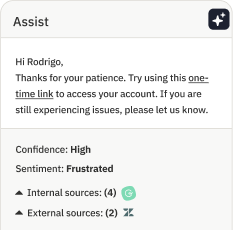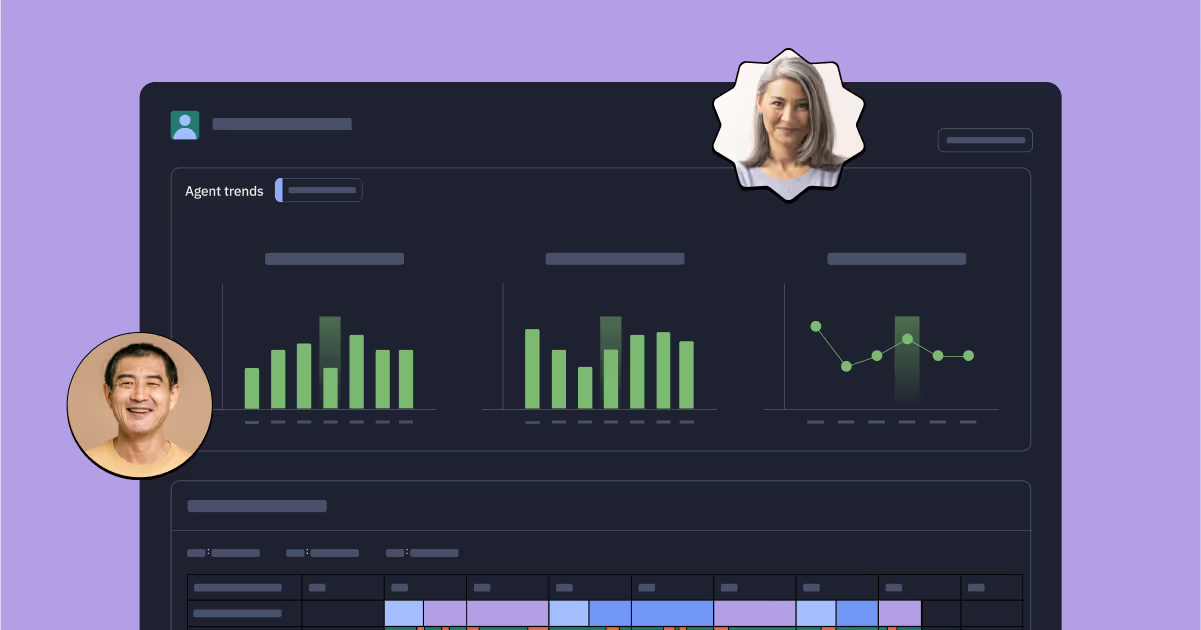Top 5 contact center optimization software: 2024

According to 44% of support teams, bringing data together in a single source of truth is their number-one challenge. These teams are often battling disparate tech and switching between tools, the results of which are disastrous for contact center productivity.
Contact center optimization software transforms customer service teams by simplifying processes, improving staff management, and leveraging data for informed decision-making. This is crucial for keeping customers happy, reducing costs, and boosting agent productivity, ultimately leading to better business outcomes. Plus, it unifies siloed data into a single platform.
In this article, we’ll dive into what contact center optimization software is, spotlight the top solutions in 2024, and provide tips for implementing it to achieve the best results.
The best contact center optimization software of 2024
- Assembled is the best contact center optimization software for real-time management
- Verint Workforce Management is best for simplifying customer interactions across digital channels
- Genesys Cloud CX is best for AI-powered operations
- Calabrio is best for customer engagement analytics
- NICE CXone is best for unified customer communications
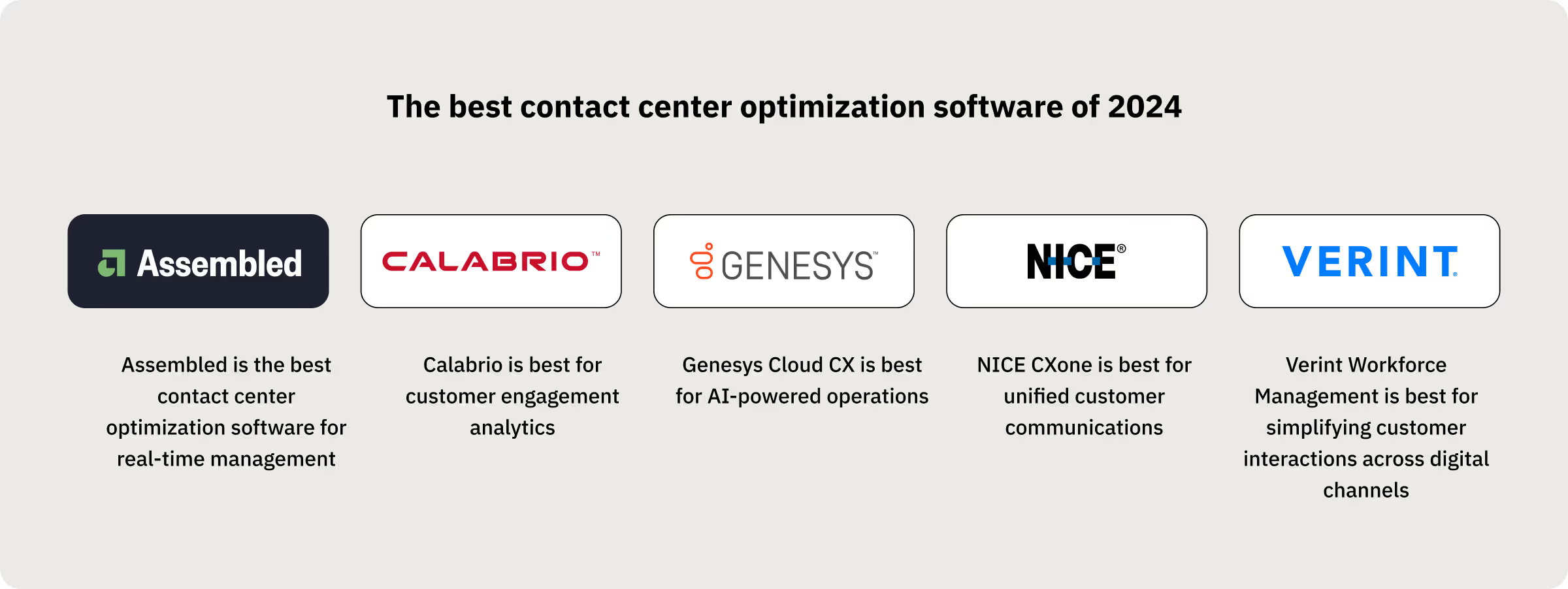
What is a contact center optimization software
Contact center optimization software is a specialized tech solution designed to boost agent productivity and enhance the performance of customer service teams. Its primary purpose is to streamline and optimize tedious, repetitive tasks, including call center scheduling, staff management, and customer interactions.
This software typically includes a suite of tools and features that tackle various aspects of contact center optimization, such as:
- Workforce management (WFM): Predicting call volumes, scheduling call center agents, and ensuring adequate staffing
- Performance analytics: Tracking key performance metrics and providing insights into agent and team performance
- Quality assurance: Monitoring and reviewing customer interactions to maintain high service standards
- Call routing and distribution: Efficiently directing customer inquiries to the most suitable and available agents
- Omnichannel support: Managing customer interactions across various channels (phone, email, chat, and social media) within a single system
- Real-time monitoring and reporting: Offering managers up-to-the-minute data on contact center performance
- Speech and text analytics: Analyzing customer conversations to understand sentiments, trends, and areas for improvement
- Customer journey mapping: Tracking and enhancing the entire customer experience across different touchpoints
- Automation and AI integration: Contact center automation uses chatbots and virtual assistants to handle routine queries automatically
- Training and coaching tools: Assisting agents in skill development and continuous improvement
These features all work together to enhance customer loyalty by reducing wait times, increase operational efficiency by optimizing resource allocation, and support better decision-making through data-driven insights.
Top 5 contact center optimization software of 2024
As businesses strive to enhance customer experience and operational efficiency, choosing the right contact center optimization software is crucial. Here are the top contact center optimization software solutions for 2024, each with unique features, pros and cons, and pricing.
1. Assembled
Assembled’s suite of workforce-ready features makes it the ideal contact center optimization software for businesses of all sizes. Our advanced forecasting capabilities and powerful real-time performance monitoring grow with your business, helping you identify workflow bottlenecks and deliver an exceptional experience for both your staff and customers.
Top features
- Advanced forecasting and scheduling. Assembled's innovative forecasting and scheduling tools ensure you're always staffed to perfection. By accurately predicting call volumes and interactions, we help you reduce wait times and exceed customer expectations.
- Real-time performance monitoring. Get instant insights into agent performance and operational metrics. This real-time visibility empowers you to make quick adjustments, maintaining high service levels effortlessly.
- Multi-channel support management. Seamlessly manage multiple support channels, including email, live chat, phone, and social media. Assembled ensures consistent service quality across all platforms, keeping your customers delighted.
- Integration capabilities. Easily integrate Assembled with your existing CRM and workforce management tools. Centralize your data and processes for better, more informed decision-making.
- AI and automation. Leverage AI to superpower agents and automate repetitive tasks. This allows your support teams to focus on resolving complex customer issues.
Reviews
“Assembled makes me look like a wizard when it comes to forecasting. I'm able to accurately project labor needs which drives down our cost to serve and accelerates our path to profitability. It is incredibly easy to use, both administratively and from a front line agent perspective. It is my team's first window they open each day. And all this goes without mentioning the WORLD CLASS customer support that they offer. No vendor has ever done it better in my experience.”
Pros
- User-friendly interface and easy implementation
- Accurate forecasting and scheduling tools
- Seamless integration with existing systems
- Excellent customer support and responsiveness to feedback
Cons
- Limited custom reporting options
- Time-off management not linked with some HR platforms
- Limited audit trail tracking for time-off requests from an admin perspective
Pricing: Contact Assembled for prices.
G2 Rating: 4.7/5
Get started with Assembled today.
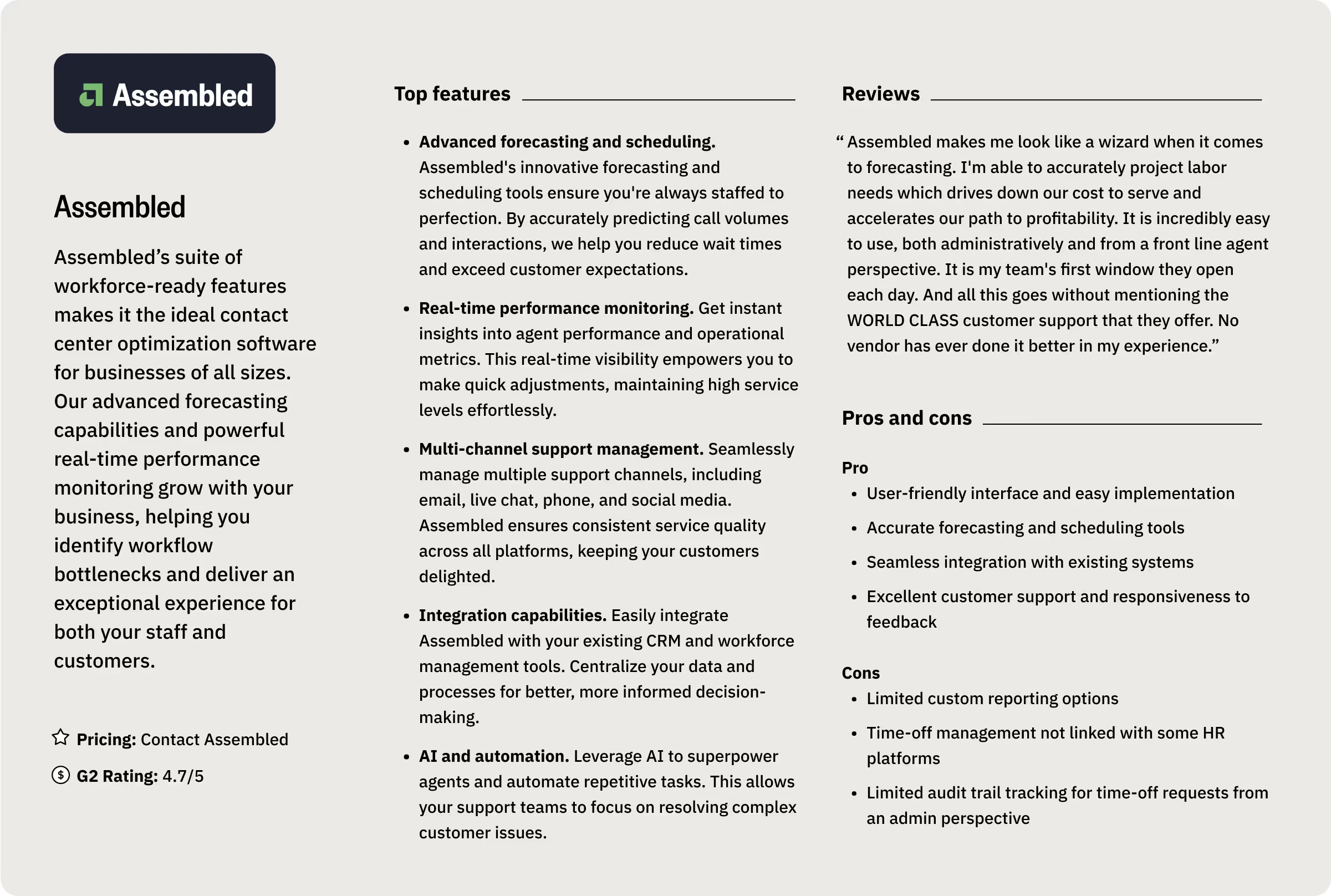
2. Verint Workforce Management
Verint Workforce Management is a software tool designed to help businesses plan and manage their customer service teams more effectively. It predicts contact center demand, creates optimized employee schedules, and tracks performance to ensure the right number of staff are available at the right times.
Key features:
- Real-time adherence monitoring
- Omnichannel support management
- Employee self-service portal
- Performance analytics and scorecards
- Automated guidance and coaching for agents
- Integration with CRM systems like Salesforce and Zendesk
Reviews
“Verint WFM is so easy to use, it makes real-time scheduling a breeze. It gives great suggestions on placing as many Advocates in the proper time slot to ensure we have maximum coverage.”
Pros and cons
- Comprehensive feature set for large, complex operations
- Strong integration capabilities
- Robust suite of paid professional services
Cons:
- Can be complex to set up and configure initially
- May be overly complex for smaller operations
- Limited flexibility for certain scheduling adjustments across campaigns
- Can be challenging to use for low-volume queue forecasting
Pricing: Contact Verint for prices.
G2 Rating: 4.2/5
3. Genesys Cloud CX
Genesys Cloud CX is an all-in-one customer service platform that empowers businesses to manage their contact centers and customer interactions. It provides tools for handling phone calls, emails, chats, and social media messages, alongside robust features for workforce optimization and analytics to enhance the overall customer experience.
Key features:
- Omnichannel support across voice, email chat, SMS, and social media
- AI-powered routing and automation
- Real-time and historical analytics
- Self-service options, including IVR, chatbots, and voice bots
- Agent workspace with unified interface
- Integration capabilities with CRM systems
- Customizable reporting
Reviews
“Genesys brings a lot to the table with robust customer support, features, and accessibility. The platform is easy to use and straightforward with an incredibly useful help feature for base definitions. An administrator can walk into this program and see success with baseline knowledge.”
Pros
- Decent omnichannel capabilities across different platforms
- AI-powered tools for better routing and automation
- Connects with your existing CRM and other systems
Cons
- Can be complex for smaller operations
- You need a higher-tier plan to access advanced features
- Limited real-time reporting
Pricing: Prices start at $75 per month/per user
G2 Rating: 4.3/5
4. Calabrio ONE
Calabrio ONE is a cloud-based customer engagement and analytics platform designed to help businesses optimize their workforce and enhance customer experiences across multiple channels. The platform provides comprehensive tools for workforce management, quality management, and advanced analytics to drive efficient and effective customer service operations.
Key features:
- Omnichannel support, including voice, email, chat, and social media
- Analytics for customer and workforce insights
- AI-driven speech and text analytics
- Customizable dashboards and reporting
- Integration with leading CRM systems and business tools
- Quality management and compliance recording
- Automated forecasting and scheduling
Reviews
“Calabrio ONE automatically completes my manual tasks, such as meeting scheduling, allowing me to focus on building dashboards and analytics. I'm able to provide the rest of our team the data they need upfront to be successful and impactful in their roles as supervisors or managers.”
Pros
- Powerful analytics and reporting capabilities
- Integration with various CRM systems
- Quality management features
- Scalable for businesses of different sizes
Cons
- Initial setup can be time-consuming
- Pricing can be higher compared to some competitors
- Occasional issues with data syncing
- Learning curve for advanced analytics features
Pricing: Prices start at $75 per user/per month
G2 Rating: 4.4/5
Compare Calabrio to Assembled.
5. NICE CXone
NICE CXone is a comprehensive customer service platform that unifies tools for managing calls, emails, chats, and social media interactions in one place. It offers features such as workforce management, analytics, and artificial intelligence to help businesses enhance their customer experience and improve contact center efficiency.
Key features:
- Omnichannel support across 40+ communication channels
- AI-powered virtual agents and chatbots
- Interactive voice response (IVR) with natural speech recognition
- Historical analytics in customizable dashboards
- Quality management and call recording
- Proactive outbound dialing capabilities
- Agent assistance tools with real-time guidance
Reviews
“The platform is very user-friendly. They are prompt with customer support when needed. It is very customizable to match to the CRM that you are using.”
Pros
- Comprehensive suite of features for complete contact center management
- AI and automation capabilities
- Scalable for businesses of various sizes
- Extensive integration options
Cons
- Can be complex to set up and configure initially
- Higher price point than other tools on this list
- May be overkill for very small operations
Pricing: Prices start at $71 per user/per month
G2 Rating: 4.3/5
Key features to look for in a contact center optimization software
There might be several reasons you need contact center optimization software. Perhaps you're grappling with disparate and fragmented tools, forcing agents to switch between multiple screens. Maybe you lack real-time visibility and end up making assumptions. Or maybe call volumes are skyrocketing and you can't keep up.
Whatever your reasons, it's crucial to choose software that fits your unique needs. Here are some things to consider.
Advanced forecasting and scheduling
Tools that predict future call volumes and staffing needs enable you to assign the right number of agents with the right skills at the right times. This not only reduces customer wait times but also empowers your team members to perform at their best. Assembled’s predictive modeling leverages past data to forecast future outcomes, allowing you to prepare ahead of time.
Omnichannel support
The software you choose should be capable of handling customer interactions across multiple channels, including phone, email, chat, SMS, and social media. This ensures an enjoyable customer experience by allowing agents to view and manage all interactions from a single window.
Real-time analytics and reporting
47% of support teams plan to invest in data and analytics, highlighting the shift towards data-driven decision-making. Choosing a tool with powerful analytics is the first step to enhancing service levels and customer satisfaction.
These tools provide instant insights into key performance indicators (KPIs) such as call volume, average handling time, and customer satisfaction. Managers can then make data-driven decisions quickly, identify trends, and address any issues as they arise.
AI and automation
If your CX operations involve a lot of repetitive tasks, look for contact center solutions with automation capabilities to handle common customer queries or route calls based on customer needs.
With 70% of support teams planning to use AI in the next year, it’s a crucial part of your contact center tech stack. AI can be integrated into core support processes to improve efficiency and accuracy, leading to better outcomes and happier customers.
Integration capabilities
Make sure the software you choose integrates seamlessly with your existing systems, such as your CRM software, helpdesk tools, and other business apps.
You might also want to assess software for:
- Quality management: How does it monitor and improve agent performance?
- Security: How does it handle encryption and data protection?
- Agent scorecards: How will you assess and track individual agent performance?
- Conversational analytics: How will you extract insights from customer interactions?
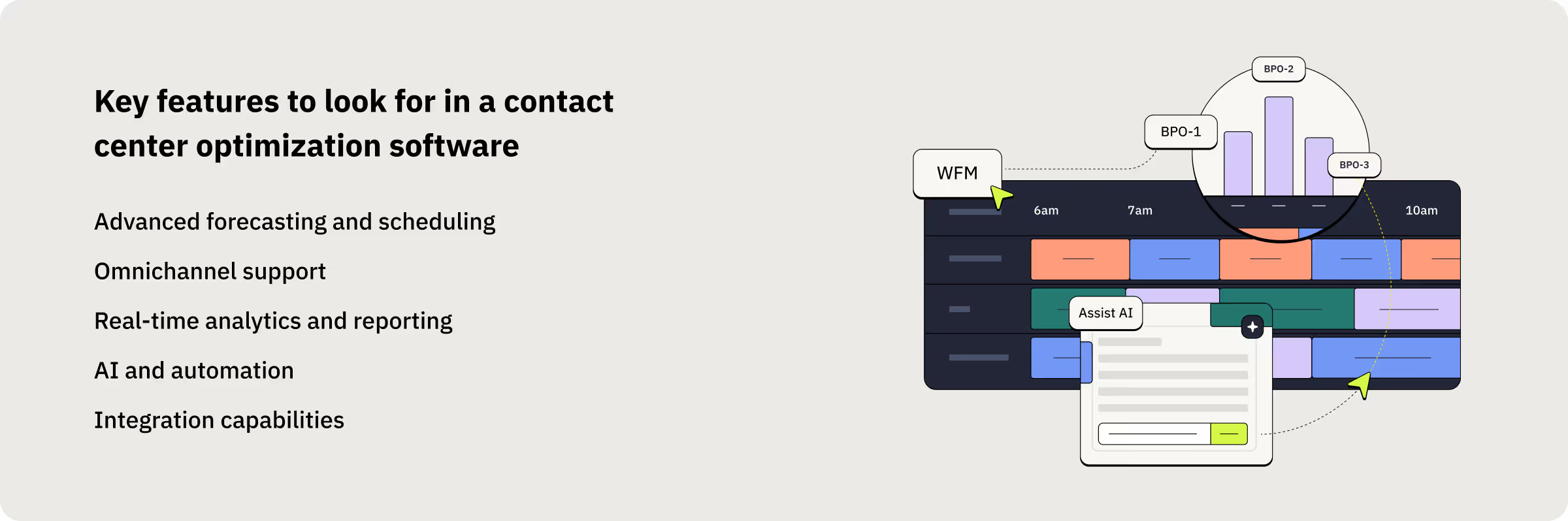
How to implement a contact center optimization software
Implementing call center software can transform your customer experience, boost efficiency, and elevate your overall performance. Ready to make it happen? Here’s a step-by-step guide to get you started:
1. Define objectives and goals
Start by clearly defining what you want to achieve with the new software. Are you aiming to reduce call wait times, improve agent performance, or enhance customer satisfaction? Having clear objectives will guide your selection and implementation process.
2. Evaluate and choose the right software
- Research options: Dive deep into your research to find software that aligns with your specific needs. Look for features like advanced analytics for smarter decision-making and real-time reporting for instant insights.
- Request demos and trials: Don’t commit without trying it first. Request demos and trials to test functionality, ease of use, and to ensure it meets your requirements.
- Check integration: Ensure the software seamlessly integrates with your existing systems. A unified view of customer interactions and data is key to smooth operations.
3. Plan the implementation process
- Develop a timeline: Map out a detailed implementation timeline with specific milestones. This keeps your project on track and ensures tasks are completed on time.
- Allocate resources: Assemble a dedicated project team and equip them with the necessary resources. This might include IT professionals, contact center managers, and end users.
- Risk management: Identify potential risks that could derail the project and develop strategies to mitigate them. Consider technical issues, resistance to change, or data migration challenges.
4. Customize and configure the software
Once you’ve selected the software, focus on customizing and configuring it to meet your specific needs. This may involve setting up workflows, integrating with other systems, and configuring user roles and permissions.
5. Full deployment
It’s time to start using the software. Ensure all users are trained on the new system — leverage agent training sessions and user manuals to keep everyone up to speed.
6. Monitor performance and optimize
Once your software is out in the wild and a core part of operations, continuously monitor its performance. Use real-time analytics and reporting tools to track key metrics and identify areas for improvement. Collect feedback from end users to understand what’s working and what’s not.
7. Evaluate ROI
Finally, evaluate the return on investment (ROI) of your new software. Compare performance metrics before and after implementation to determine if the software has met your objectives and goals.
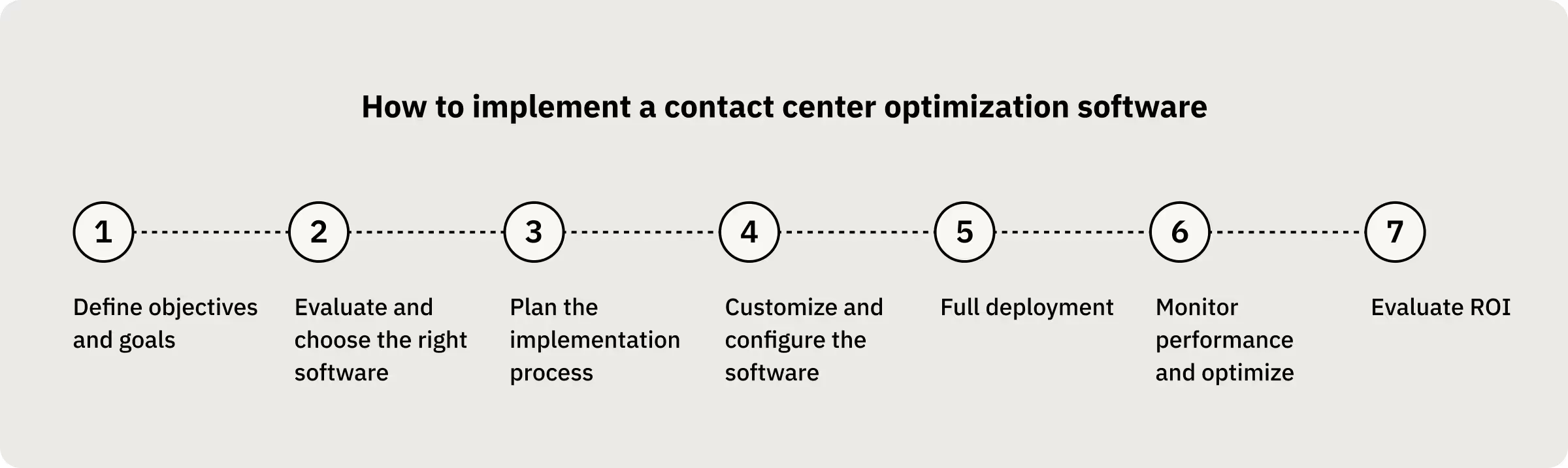
The importance of choosing the right contact center optimization software
Choosing the right contact center optimization software is crucial for long-term success. It helps keep customers happy and loyal, which is essential in today’s dynamic business environment. By investing in effective software, you can achieve better performance and higher profits. Call center optimization software not only enhances the efficiency of your customer service teams but also ensures that customers receive consistent and high-quality support.