Employee Scheduling Software - Assembled

Benefits of employee scheduling software
On a list of fun things to do, no manager includes employee scheduling. No one likes trying to decide who qualifies for overtime. No one likes filling open shifts. Reducing employee burnout by equitably honoring requests for time off is always a challenge. And lurking in the background of employee scheduling decisions is the neverending need to keep an eye on your company's bottom line.
The search for the best employee scheduling software is complicated by the fact that scheduling means different things to different companies. It's not hard to find an app that handles the standard 9 to 5 Monday through Friday work schedule. Just about any scheduling program can handle set workdays and set working hours. But it's rare to find a company for which work hours are set from day to day, week to week, and month to month.
It's a little harder to choose the best employee scheduling software for fixed schedules on alternative hours. Most software can handle a 10 to 7 shift that runs Sunday through Thursday.
When managers need to ensure that their employees get all their hours in every week, for example, making sure a worker gets at least 40 hours in every weekly reporting period, some apps begin to show deficiencies. And not just any employee scheduling software can accommodate shift work, freelancers, seasonal work, flextime, compressed work weeks (for example, 40 hours in four days), rotating schedules, split shifts, overtime, and on-call employees.
Employee schedule maker
One way managers can free up their time to deal with issues like interviewing, hiring, evaluating, accounting, and business development is to adopt an employee schedule maker with a template everyone can understand.
Every employee scheduling template should include the following information:
- A week or two weeks of days and dates.
- Business hours or operating hours for each date.
- Business, manager, and shift supervisor contact information.
- A way to show working hours, such as a numerical listing (for example, 10:00 to 6:00), a bar that spans start and end of a shift, or an X in a box representing hours worked.
The process of filling out the template will list every employee's name. Dates, business hours, and contact information should be printed on the periphery of the template. Every employee should be able to see the days they are working, the hours they are working, and the tasks they will fulfill at a glance.
No manager has to look very hard to find free scheduling software. Any manager can make an employee scheduling template on MicroSoft Excel. If that's a problem, there are hundreds of schedule templates available for free online. Just search for “employee schedule template.” Make sure the template is compatible with your software, and adapt as necessary for the specific needs of your staff.
It's even easy to find a rotating schedule maker that can display schedules that rotate daily, weekly, biweekly, or monthly. You can change out your assignments every day of the week and every hour of the day.
But how do you empower employees to control their own schedule online?
With Assembled, you can handle personal time, vacation time, and holidays with overrides. You can select overrides that allow your employees to choose their time away from work with the schedule immediately recalculated so needed working hours are covered. No escalation to management is required. But the truth is, not every company can grant all of its employees this degree of latitude.
Employee scheduling app
Many managers want to keep control over employee schedules, but they want an employee scheduling app that has features that match the work scheduling challenges specific to their kind of business.
Some managers are looking for a low-cost or free app that also gives them a way to track attendance and hours worked. Maybe they don't care if their app doesn't let them schedule weeks out into the future as long as they can copy and paste their template from one week to the next.
Some managers want to give employees the ability to request, release, or swap shifts from their mobile phones, pending manager approval. Other scheduling managers look for overbooking and schedule conflicts. There are managers who can't do their jobs without a "who's working" feature to let them know who is available for time-sensitive and mission-critical urgent jobs, and there are managers who are looking for a schedule maker template that can:
- Easy schedule management across multiple departments and multiple locations.
- The ability to create weekly and monthly schedules in minutes.
- The ability to get comments and updates on shift status from employees.
- Notification when planning exceeds or fails to meet expectations.
- All scheduling information in one place, including notes, comments, tasks, and maps.
- The ability to manage employee scheduling on the go.
Managers look for all of these features with transparent and predictable pricing that reflects the number of active agents in the schedule. Since managers always know how many employees they have, they will always know the price of their work schedule maker app. And with the right work schedule maker app, they can understand the algorithm that makes their app work.
Employee scheduling algorithm
For most organizations on anything other than a basic, fixed schedule and with more than one class of employees, it is not enough to have an employee scheduling template. All but the smallest organizations need an app that incorporates an employee scheduling algorithm.
What does an employee scheduling algorithm do?
It is easiest to explain what an employee scheduling algorithm does with an example. Suppose you are scheduling 100 employees. You need 30 employees to cover each of the three shifts. You need to make sure that no employee is scheduled to work a double shift, that is, two shifts in a row.
You want to keep the total number of hours worked as low as possible, but you also want to be fair to all of your employees. If your organization operates 24/7, you want employees to be able to take two or three days off in a row, but you don't want to leave any shift uncovered.
To the extent possible, you want to honor requests for specific shifts. And you need to be able to deal with part-time employees, minimizing overtime (or giving employees opportunities to earn overtime), freelancers, and all the labor laws of your city and state.
Of course, all of your employees have their own, separate priorities.
Sorting out the competing constraints of your employees and your bottom line is what an employee scheduling algorithm does. And you don't have to consider the thousands of possibilities for scheduling in an endless search for the best solution to your scheduling needs. Your employee scheduling algorithm does that automatically.
Employee scheduling algorithms can be set to minimize labor cost. They can also be set to maximize employee satisfaction.
What does an employee scheduling algorithm do?
An employee scheduling algorithm is a computer program that automates and optimizes the process of creating work schedules for employees. This algorithm takes into account various factors such as employee availability, skills, preferences, and workload requirements to generate an efficient and fair schedule. The primary goal of an employee scheduling algorithm is to ensure that all shifts are adequately staffed while minimizing conflicts and maximizing employee satisfaction.
The algorithm works by analyzing the available data and creating a schedule that meets the specific requirements of the organization. It takes into consideration factors such as employee shift preferences, availability, and skill sets. By considering these factors, the algorithm can create a schedule that not only meets the needs of the organization but also takes into account the individual preferences and availability of the employees.
One of the key advantages of using an employee scheduling algorithm is the time and effort it saves for managers. Creating work schedules manually can be a time-consuming and complex task, especially in organizations with a large number of employees. The algorithm automates this process, allowing managers to focus on more strategic tasks. Additionally, the algorithm ensures fairness in scheduling by considering factors such as seniority and availability, which can help prevent conflicts and improve employee morale.
Moreover, an employee scheduling algorithm can also help organizations optimize their workforce utilization. By analyzing historical data and current workload requirements, the algorithm can identify patterns and trends in employee productivity. This information can be used to allocate shifts more effectively, ensuring that the right number of employees are scheduled at the right times to meet demand. This can lead to improved efficiency, reduced labor costs, and increased customer satisfaction.
Daily work schedule template
But do managers really need to automate work scheduling? Can't they just use a daily work schedule template printed on paper or a rotating shift schedule or monthly schedule template on Excel?
The answer, of course, is that managers have used Excel for their daily work schedule template since the early 1980s and daily work schedule templates printed on paper since the 1860s. But Excel and printed paper schedules have some serious limitations:
- There is no neat way to track work hours on a paper form and tracking hours on Excel requires data entry and some complicated formulas.
- Excel and paper schedules don't help managers find substitutes when employees call in sick or have personal emergencies.
- Paper schedules can be posted, but employees and supervisors may not be aware of changes.
- Excel and paper schedules don't give employees a way to request flex time, personal leave, vacation time, or overtime.
- Excel and paper schedules don't have built-in features for communicating with employees.
A survey sponsored by the Service Corps of Retired Executives found that over half of managers spend at least two hours a week on scheduling. One in 10 managers spends three hours a week on scheduling. The survey found that 8 percent of managers spend four hours on scheduling every week (that's half a day's work!) and 9 percent spend five hours a day on this task. Some managers responding to the survey said that scheduling requires as much as 12 hours a week.
And now that New York City, Seattle, Ontario, and several cities throughout California have adopted "predictive scheduling" laws, the need for the right scheduling software will only become more and more critical.
Half of all managers still use paper schedules. This means that half of all managers could greatly improve efficiency and productivity with schedule making software.
Related links:
https://www.assembled.com/page/customer-service-monitoring-software
https://www.assembled.com/page/employee-scheduling-software
https://www.assembled.com/page/employee-scheduling-software-call-center
https://www.assembled.com/page/support-team-scheduling-software
https://www.assembled.com/page/employee-scheduling-software-call-center
https://www.assembled.com/page/employee-scheduling-software
https://www.assembled.com/page/call-center-scheduling-software

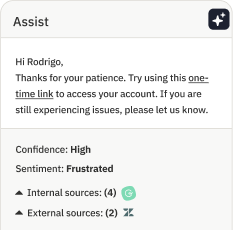
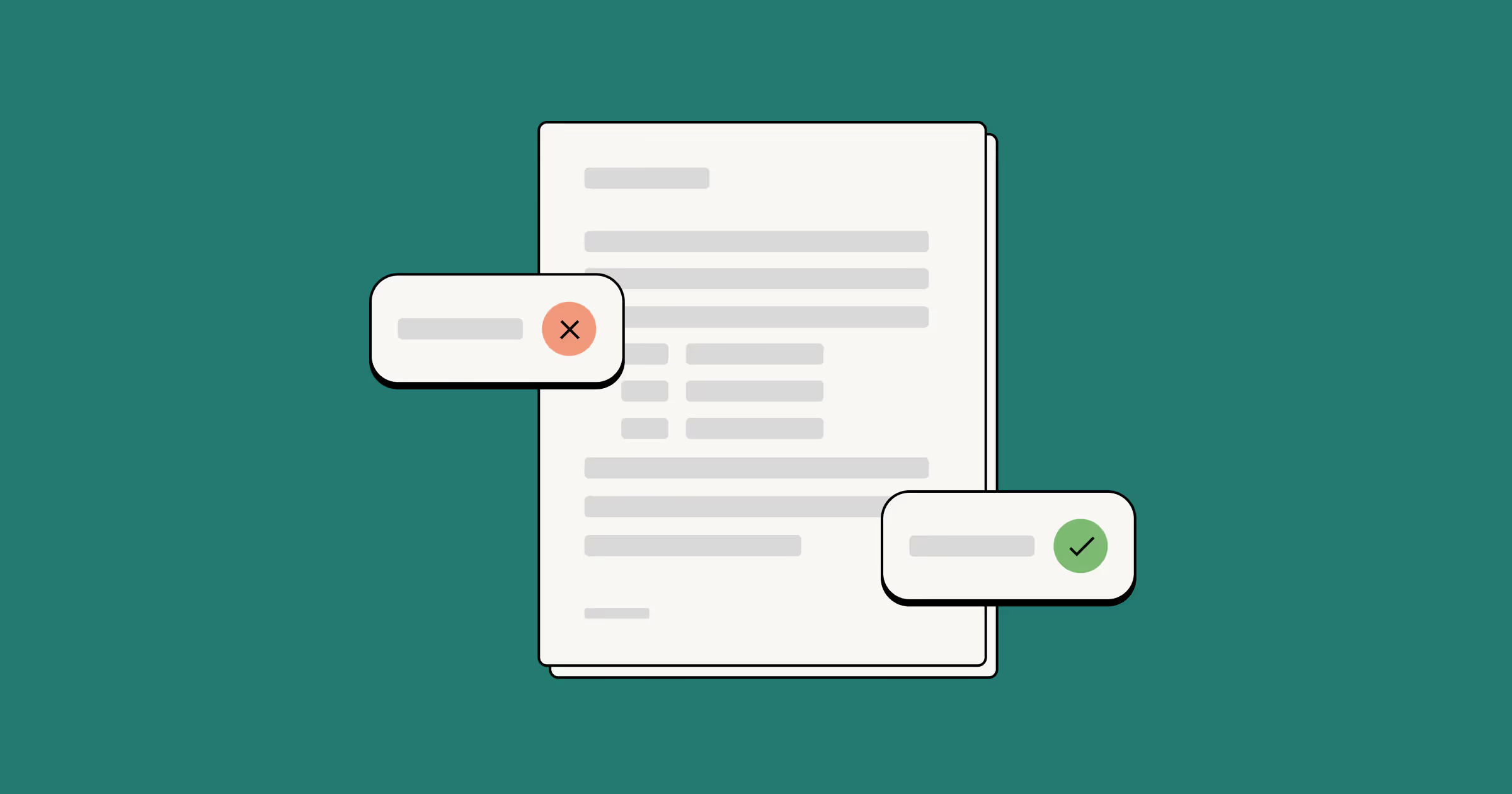

.avif)